Dell E3330 사용 설명서 - 페이지 24
{카테고리_이름} Dell E3330에 대한 사용 설명서을 온라인으로 검색하거나 PDF를 다운로드하세요. Dell E3330 46 페이지. Latitude ultrabook series; e-family series; mobile precision series
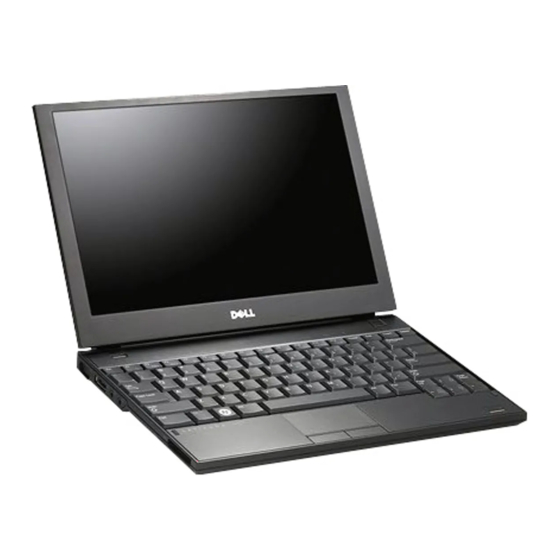
Dell Latitude Ultrabook, E-Family & Mobile Precision Reimage "How-To" Guide
o The Control Point System Manager Application is available on Dell's driver &
downloads support web site (dell.com/support) under "Control Point" section
-
Refer to Table B1 under Appendix-B for DCP System Manager features
-
For Extended Battery Life feature (EBL), install the Dell Control Point components
offered by Dell in addition to the System Manager Module( version 1.2 & 1.3)
o Control Point System Security Manager driver ( applies to Control Point System
Manager 1.0 and 1.1 )
o Control Point System Manager XML file ( applies to Control Point System
Manager 1.0, 1.1, 1.2 and 1.3. Not required for 1.4 and beyond )
o For Ambient Light Sensor (ALS), install the Dell Ambient Light Sensor Utility
component of Control Point in addition to the System Manager Module. This
component is applicable to Vista 32 & 64-Bit only, and is not required for XP 32 &
64-Bit and Win7/8/8.1 32 & 64-Bit
Note
Point System Manager is not desired and under Microsoft Windows Vista only
2.6.22.3
Control Point Security Manager
-
Dell Control Point Security Manager module is a Dell developed modular
application providing provides access to authentication, encryption, fingerprint
readers, and smartcard technologies:
o Security Software Stack:
o The Control Point Security Manager Application is available on Dell's driver &
downloads support web site (dell.com/support) under the "Control Point" section
o Refer to Table B2 under Appendix-B for DCP Security Manager features
:
Customers can obtain ALS feature by installing ALS utility in case Control
1.
Obtain Security Status
2. Manage Logins and Passwords
3.
Manage Data Protection
1.
For these security devices to function and interface on E-Family notebooks,
install the appropriate Software stack (Applications and Utilities)
2. The security software stack can be obtained through one of the two options:
3.
Control Point Security Manager Application which is offered to E-Family
Customers through Dell's support website
4. Third party security software specific to the customer's environment. Dell does
not provide 3
rd
party security software
