Epson C31C213A8941 사용자 설명서 - 페이지 43
{카테고리_이름} Epson C31C213A8941에 대한 사용자 설명서을 온라인으로 검색하거나 PDF를 다운로드하세요. Epson C31C213A8941 45 페이지. Tm printer driver
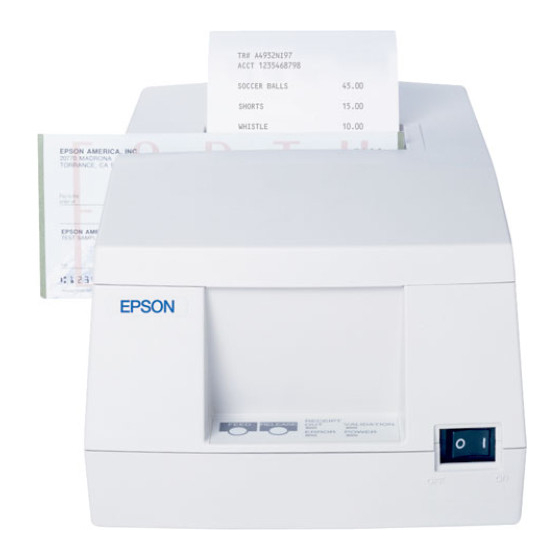
7.Attention in use.
1)
When you connect the printer over the serial (COM) port, be sure to set the flow control to Xon/Xoff. In the cases
below, however, please set the hardware control on OS side and set TM printer to DTR/DSR.
* When using EPSON DM-D10x, 20x Printer Driver
• TM Printer Driver's settings when connecting TM printer via DM-D customer display.
Also,
please
display(DM-D101/DM-D105/DM-D205).
Printer side
D-sub25 Connector
Pin Number
8
3
2
20
7
6
4
5
22
Furthermore, though the cables on the market have the one that is listed in the following wiring structure, its type
can not be used.
Printer side
D-sub25 Connector
Pin Number
8
3
2
20
7
6
4
5
22
EPSON
use
the
following
"The available cables diagram"
Signal
name
(NC)
RxD
TxD
DTR
SG
DSR
RTS
CTS
(NC)
"The unavailable cables diagram"
Signal
name
(NC)
RxD
TxD
DTR
SG
DSR
RTS
CTS
(NC)
TITLE
TM Printer Driver
User's Manual
cables
to
connect
between
Signal name
DCD
RxD
TxD
DTR
SG
DSR
RTS
CTS
RI
Signal name
DCD
RxD
TxD
DTR
SG
DSR
RTS
CTS
RI
PC
and
DM-D
User side
D-sub25 Connector Pin
Number
1
2
3
4
5
6
7
8
9
User side
D-sub25 Connector Pin
Number
1
2
3
4
5
6
7
8
9
SHEET
NO
REVISION
NEXT
SHEET
1.61
44
customer
43
