Epson C31C213A8941 사용자 설명서 - 페이지 45
{카테고리_이름} Epson C31C213A8941에 대한 사용자 설명서을 온라인으로 검색하거나 PDF를 다운로드하세요. Epson C31C213A8941 45 페이지. Tm printer driver
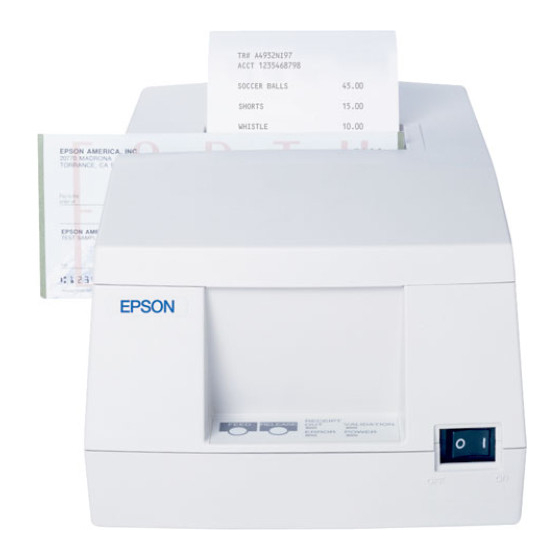
DM-D202.
21) If any of Customer display DM-D101, 105 or 205 is used independently without connecting to TM Printer, it may
not displayed correctly. If so, please connect the connect terminal of Customer Display's Printer with the loop-back
connecter which is shorted between TxD-RxD and DTR-DSR and RTS-CTS.
22) If you connect TM-U300A/B/C/D and TM-U200B and TM-U210A/AR/B/D and TM-U295 and TM-L60 and
TM-L60II with Customer Display, please use DM-D10X, 20X driver and display such as a space on Customer
Display and then print using each driver of TM printer.
23) Customer display isn't supported in USB connection.
24) For printer TM-J8000, using font 10cpi[OCR] only "SP+,-0123456789<>"
25) Unable to print correctly with the paper sizes: Reserved48/Reserved49. Select the other available paper sizes.
TITLE
EPSON
TM Printer Driver
User's Manual
SHEET
NO
REVISION
NEXT
SHEET
1.61
46
45
