Ricoh PRO C9100 빠른 문제 해결 매뉴얼 - 페이지 4
{카테고리_이름} Ricoh PRO C9100에 대한 빠른 문제 해결 매뉴얼을 온라인으로 검색하거나 PDF를 다운로드하세요. Ricoh PRO C9100 5 페이지.
Ricoh PRO C9100에 대해서도 마찬가지입니다: 사용자를 위한 참고 사항 (2 페이지), 첫 번째 매뉴얼 읽기 (40 페이지)
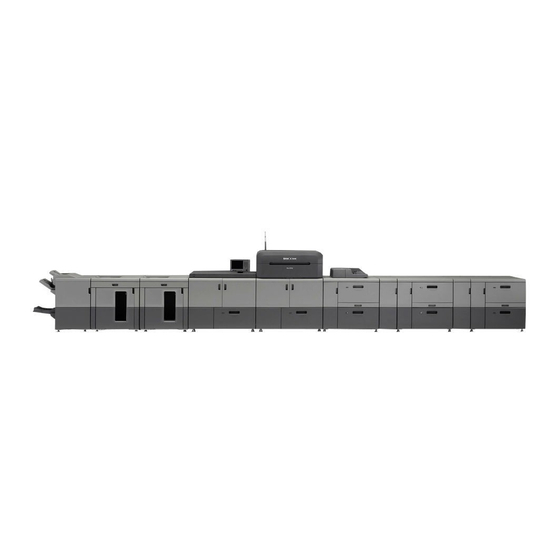
J052
Do the following.
J053
1.
J470
2.
J471
3.
J485
J486
J500
J501
J099
4.
If none of the above solves the jam, do the following.
If the paper curl is too strong, even after decurling, or face up curl in front and rear side.
Make sure the Paper Size has been set correctly, and then fan/decurl the paper.
Set No.112 [Paper Feed Mode (Adjust Fan Level)] to [Moderate Dble Fd Red. (Lower)].
If the above does not solve the jam, change this setting to [Max Dble Fd Reduc. (Lowest)].
Set No.111 [Switch Paper Load Upper Limit] to [High].
Set No.110 [Side Fan Shutter] to [Active].
p. 4
