Ricoh PRO C9110 빠른 문제 해결 매뉴얼
{카테고리_이름} Ricoh PRO C9110에 대한 빠른 문제 해결 매뉴얼을 온라인으로 검색하거나 PDF를 다운로드하세요. Ricoh PRO C9110 5 페이지.
Ricoh PRO C9110에 대해서도 마찬가지입니다: 사용자를 위한 참고 사항 (2 페이지), 첫 번째 매뉴얼 읽기 (40 페이지)
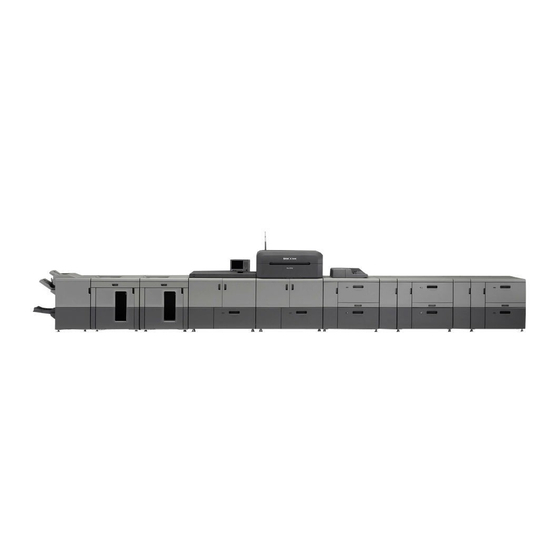
Quick Troubleshooting Guide:Paper Jams in the Main Machine
Use this troubleshooting guide if you frequently encounter paper jams or misfeeds. Refer to the code displayed on the
screen when jam occurs, and take the action described in the table below.
Code
J033
J082
J099
RICOH Pro C9100/C9110
Do the following when printing onto A4/LT or shorter paper.
De-curl the paper as shown.
Load the paper perpendicular to its current direction (Rotate the paper 90 degrees).
Fan the paper.
Do the following when using thick paper types (Weight 8 or thicker), envelopes, or metallic paper.
Set No. 113 [Double Feed Direction] in Advanced Settings to "Off".
Note: After this step is performed, double-feeds will not be detected.
Action
p. 1
