Ricoh Pro L5130e 설정 매뉴얼 - 페이지 36
{카테고리_이름} Ricoh Pro L5130e에 대한 설정 매뉴얼을 온라인으로 검색하거나 PDF를 다운로드하세요. Ricoh Pro L5130e 44 페이지. Additional function 2
Ricoh Pro L5130e에 대해서도 마찬가지입니다: 매뉴얼 (12 페이지)
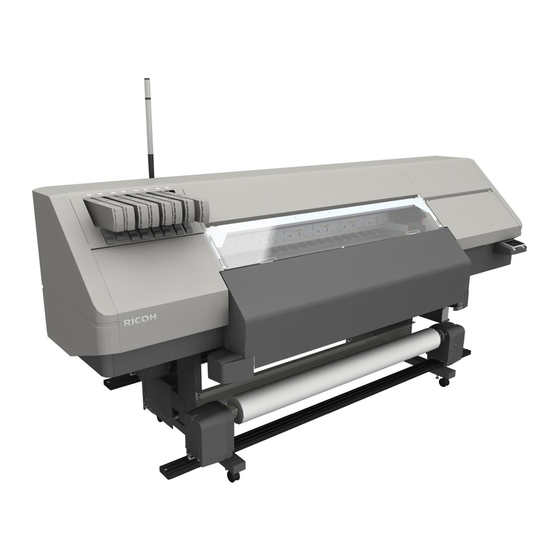
3. Restrictions on Using ColorGATE Productionserver
Overview
Paused print jobs remain in the
print queue.
When a job that has been
paused is restarted, printing of
that job is not restarted in
ColorGATE Productionserver.
When a job that has been
paused is restarted, printing
does not restart at the printer.
The job progress in
ColorGATE Productionserver
does not match the printing
progress of the printer.
34
Details
When a job that is printing is
paused in ColorGATE
Productionserver, and then the
same job is restarted from the
printer control panel, that job
remains in the print queue in
ColorGATE Productionserver.
When a job that is printing is
paused in ColorGATE
Productionserver, and then the
same job is restarted from the
printer control panel, printing of
that job does not restart in
ColorGATE Productionserver.
When a job that is printing is
paused in ColorGATE
Productionserver, and then
printing is restarted from
ColorGATE Productionserver
before the printer pauses
printing, the printer does not
restart printing.
-
Solution
• If you pause a print job in
ColorGATE
Productionserver, restart
printing with ColorGATE
Productionserver.
• If you pause a print job in
ColorGATE
Productionserver, and then
restart the job from the
printer control panel, restart
printing from ColorGATE
Productionserver too.
• If you pause a print job in
ColorGATE
Productionserver, restart
printing with ColorGATE
Productionserver.
• If you pause a print job in
ColorGATE
Productionserver, and then
restart the job from the
printer control panel, restart
printing from ColorGATE
Productionserver too.
After the printer pauses printing,
restart printing from the printer
control panel.
This occurs because ColorGATE
Productionserver and the printer
gauge the printing progress
differently.
There is no effect on functionality.
