Audiovox AVXMTG13UA Installation Manual - Page 16
Browse online or download pdf Installation Manual for Car Video System Audiovox AVXMTG13UA. Audiovox AVXMTG13UA 20 pages. 13.3-inch led backlit lcd roof-mount dvd player with dvd/cd/mp3 system
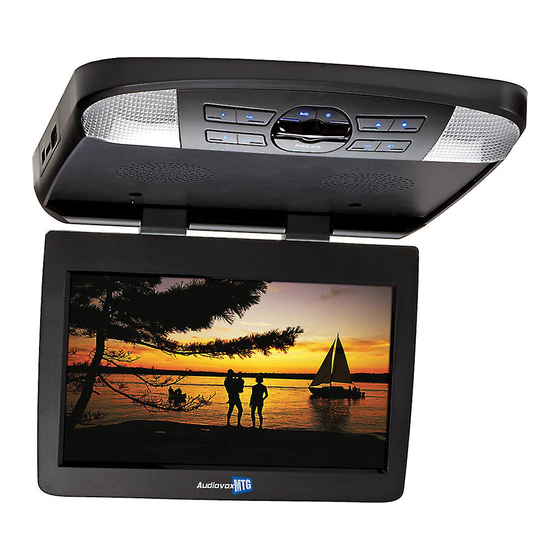
WIRING THE AVXMTG13UA VIDEO SYSTEM
1�
Make the connections to the vehicle for the 12 pin wiring harness
(P/N 112-4126)�
2�
Connect the 2 Pin Power Harness (P/N 112-4129) to vehicle's
electrical system by tapping into an accessory hot line and a good
ground�
3�
To connect an external AV source, utilize the 3�5mm to RCA jack
pigtail harness�
4�
To utilize the AV output feature, connect the RCA output connectors
on the 12-pin harness to the input of an optional external monitor�
*NOTE: The antenna has been designed for optimal performance. When installing the unit, position the antenna for best reception.
AV output
(112-4129)
5�
Verify all system functions before final mounting of the finished
assembly�
A/V Source Definitions:
• AV - Signal Harness to the 3 RCA Jack Pigtail is used for AV
input (P/N 112-4143)�
• DVD - Built in DVD�
• USB - USB Input�
• CARD - SD Card input�
Antenna for
Wireless FM Mod.
See Antenna Note
(112-4126)
Rear of Unit
Headphone
Jack
(112-4143)
14
Optional Relay Box
