HTC HTC Wildfire S Quick Start Manual - Page 7
Browse online or download pdf Quick Start Manual for Cell Phone HTC HTC Wildfire S. HTC HTC Wildfire S 24 pages. Wildfire s - quick start guide
Also for HTC HTC Wildfire S: Quick Manual (2 pages), Quick Manual (2 pages), Quick Manual (2 pages), User Manual (46 pages)
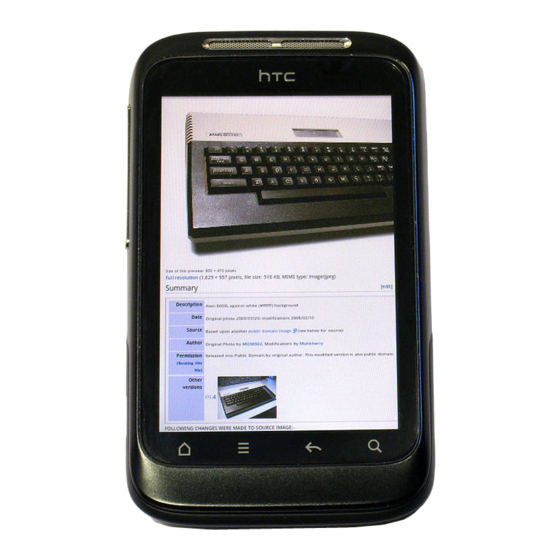
After installing the SIM card and battery and charging
the battery, you're now ready to turn your phone on for
the first time. Press the POWER button to turn on your
phone.
4. Set up your phone
When you switch on your phone for the first time, just
follow the onscreen instructions to set up your phone.
If you haven't inserted your SIM card, your phone will show
you how to install it. Turn off your phone and insert your
SIM card. Then turn it on again to start the setup.
Be sure to sign in to your Google Account so you can
use Google apps like Gmail™/Google Mail and Android
Market™. You can also set up your other email accounts
and your favorite social networks like Facebook® and
Twitter™.
Quick start guide
