Sony AIR-SA20PK (AIRSA15R) Operating Instructions Manual - Page 23
Browse online or download pdf Operating Instructions Manual for Stereo System Sony AIR-SA20PK (AIRSA15R). Sony AIR-SA20PK (AIRSA15R) 44 pages. Wireless audio system
Also for Sony AIR-SA20PK (AIRSA15R): Operating Instructions Manual (47 pages)
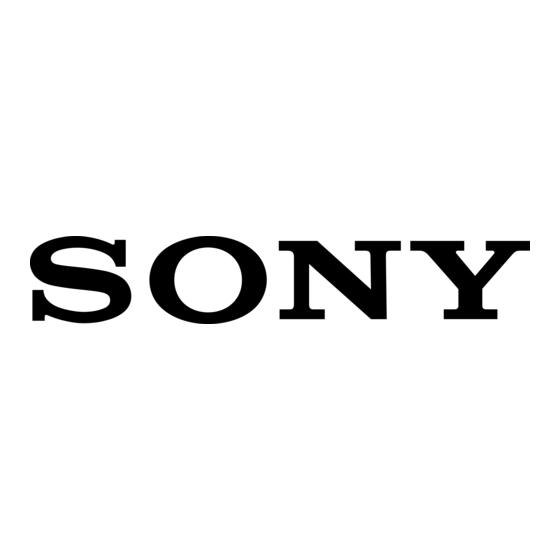
Press.S-AIR.MODE.on.the.remote.
repeatedly.until.the.desired.S-AIR.
mode.indicator.lights.up.in.the.
display.
The default setting is underlined.
MULTI SOURCE:
Select this setting to listen to different
sound sources on each sub unit.
PARTY:
Select this setting to listen to the same
sound source on multiple sub units.
To select the S-AIR mode from the
system menu
1
Press.SYSTEM.MENU.on.the.unit.
2
Press.TUNING/SELECT.+/.on.the.
unit.repeatedly.until."MODE".appears,.
then.press.ENTER.on.the.unit.
3
Press.TUNING/SELECT.+/.on.the.
unit.repeatedly.to.select."MULTI".or.
"PARTY, " .then.press.ENTER.on.the.
unit.
The selected S-AIR mode appears on
the display.
To check the S-AIR mode when the
display of the main unit is turned off
Press DISPLAY on the remote.
Notes
When you change the S-AIR mode, the iPod
channel is automatically selected for the
connected sub units.
When connecting the main unit to an S-AIR
sub unit (such as the AIR-SA10) which is not
compatible with the MULTI SOURCE mode,
set the main unit to the PARTY mode. You
can then select the S-AIR channel from the
S-AIR sub unit.
Listening to iPod
music using the S-AIR
connection
Use the sub units to listen to the music of
an iPod connected to the main unit.
You can control the connected iPod from
either the main unit or the sub units.
To use an iPod, refer to the user's guide
of your iPod.
Using the main unit
1
Place.an.iPod.on.the.iPod.
connector.as.shown.below.
Now, you are ready to listen to the
connected iPod using the sub units.
2
Select.the.iPod.channel.
When the S-AIR mode is set to
"PARTY":
Press PARTY CH on the remote
repeatedly until "iPod" appears in the
display.
When the S-AIR mode is set to
"MULTI SOURCE":
The iPod channel is internally
activated. Go to step 3.
Continued
GB
