Sony AIR-SA20PK (AIRSA15R) Operating Instructions Manual - Page 28
Browse online or download pdf Operating Instructions Manual for Stereo System Sony AIR-SA20PK (AIRSA15R). Sony AIR-SA20PK (AIRSA15R) 44 pages. Wireless audio system
Also for Sony AIR-SA20PK (AIRSA15R): Operating Instructions Manual (47 pages)
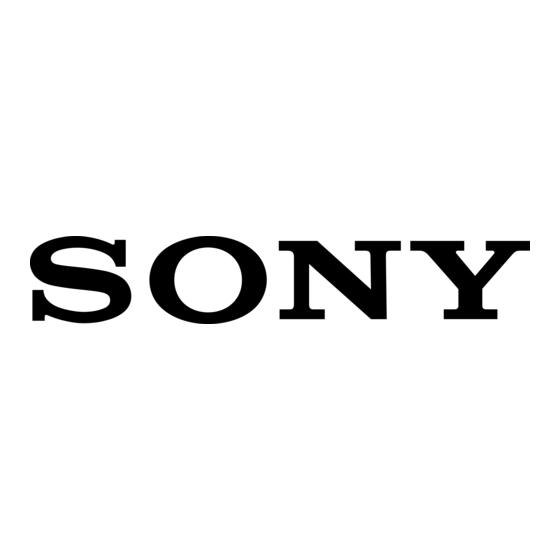
Changing the display
Using the main unit
To view the information on the display
Press DISPLAY on the remote.
Using the sub units
To change the information on the
display while the sub unit is on
Press DISPLAY on the unit. Each time
you press the button, the display changes
as follows:
When the sub unit is connected to
the main unit:
Information of the connected main unit
Model name of the connected main
Clock
unit
2)
When the sub unit is not connected
to the main unit:
"S-AIR" "UNLINKED"
...
Depending on the iPod model you are
1)
using, up to 16 characters of the following
information can be viewed, for example,
while playing the iPod.
Track name
Artist name
Album name
Elapsed playing time of the track
Characters that cannot be displayed appear
as "_".
When listening to the radio, the frequency or
the station name is displayed.
Displayed for about 8 seconds.
2)
GB
...
2)
Clock
2)
To turn off the display of the sub unit
When the sub unit is turned off, the clock
is displayed. You can turn off the clock
display to minimize the amount of power
consumed (Power Saving Mode).
Press DISPLAY on the unit when the
clock is displayed.
Press the button again to display the
clock.
Note
Regardless of the selected S-AIR mode, when
the same S-AIR channel is selected on multiple
sub units and you change the display of any one
of them, the display on all sub units will change
(only when the information of the connected
main unit is displayed).
1)
2)
