Asus AP1400R Gebruikershandleiding - Pagina 15
Blader online of download pdf Gebruikershandleiding voor {categorie_naam} Asus AP1400R. Asus AP1400R 44 pagina's. 1u rackmount
Ook voor Asus AP1400R: Installatiehandleiding (36 pagina's)
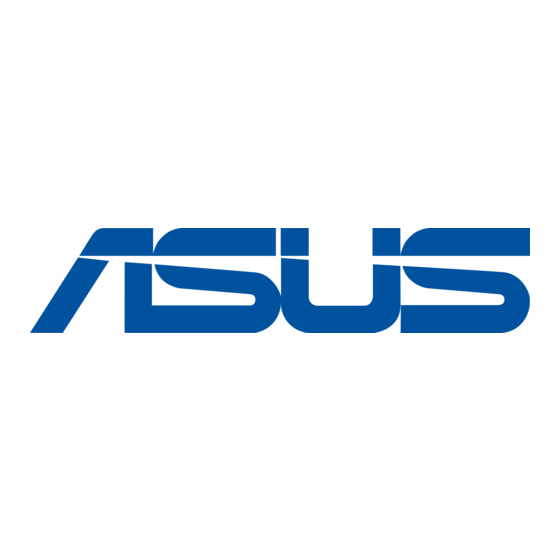
Front Panel
The front panel of the AP1400R server allows easy access to the
floppy, CD-ROM, and removable hard disk drives. The power button
and the system LED indicators are also located on the front panel
(see next page for descriptions).
CD-ROM Drive
HDD0 Drive Bay
Back Panel
The server back panel includes the connectors the system devices
and a slot for an expansion card.
1
1. AC Power Connector
2. PS/2 Keyboard Port
3. PS/2 Mouse Port
4. USB Ports 1 and 2
5. Serial Port (COM1)
6. Printer Port
AP1400R Server User's Manual
System LEDs
HDD1 Drive Bay
2
3
4 5 6
7
7. VGA Port
8. LAN1 Port (RJ-45)
9. LAN2 Port (RJ-45)
10. Expansion Slot
11. High-Density SCSI Connector
HDD2 Drive Bay
8
9
10 11
Floppy Drive
15
