Aleo X63 Installatiehandleiding - Pagina 9
Blader online of download pdf Installatiehandleiding voor {categorie_naam} Aleo X63. Aleo X63 20 pagina's.
Ook voor Aleo X63: Installatiehandleiding (20 pagina's)
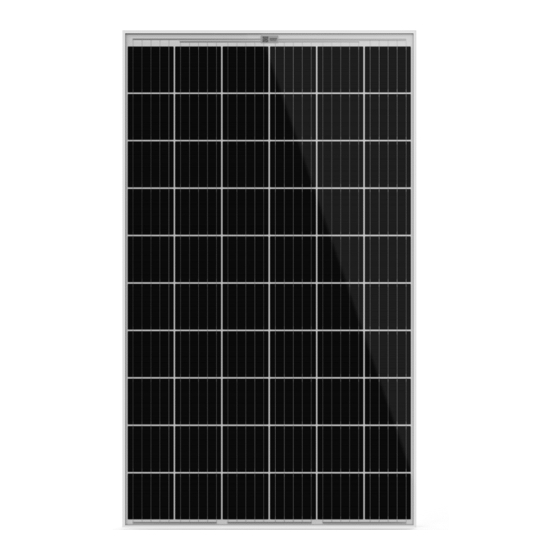
9 Electrical installation
9.1 Connectors
WARNING!
Incompatible or unsuitable connectors can
overheat. Fire hazard!
• Only use connectors that are the same type and
from the same manufacturer.
• Avoid using different types of connectors or ones
from different manufacturers, even :
- if connecting is possible
- if the connectors have the same basic
designation (e.g. "MC4") or
- if they are designated as "compatible".
______________________________________________
You can find more details on this in the next two sections
9.1.1 Module connectors
The various module types can be fitted with the following
connectors:
• Original Multicontact
• PV-JM601 (with locking)
You can find the specific connectors in the module data
sheet.
9.1.2 Connector peculiarities
NOTE
• Original Multicontact® MC4 connectors
• Only plug original Multicontact
connectors into original Multicontact
connectors.
2
• PV-JM601 connectors
• Only plug PV-JM601 connectors into PV-JM601
connectors.
9.1.3 Replacing the connectors
9.2
Laying the string cables
You can remove the connector on a module and replace
it with another connector, which is released by aleo (see
Chapter 9.1.2) if necessary. You retain the manufactu-
CAUTION!
ring warranty if you remove and mount with approved
tools in the proper way and according to the connector
Brittle fractures in junction boxes due to contact
manufacturer's instructions.
with unsuitable connection cables: Risk of fire!
• Only use connection cables without plasticisers.
9.2
Laying the string cables
CAUTION!
NOTE
• Avoid any tensile and pressure loads on the junction
Brittle fractures in junction boxes due to contact
box when mounting.
with unsuitable connection cables: Risk of fire!
• When mounting, avoid heavy tensile loads on any
• Only use connection cables without plasticisers.
connectors already plugged in.
______________________________________________
2
The original Multicontact® MC4 connectors are referred to as "MC4" in the data sheet.
NOTE
NOTE
• Bend the cables from the connector at least 4 cm
after they exit from the connector.
aleo solar GmbH | Marius-Eriksen-Straße 1 | 17291 Prenzlau | Germany | [email protected]
Quick Reference Manual Rel. 4.7, 08/2020, EN
• Bend the cables from the junction box as well, at
MC4 (with locking)
®
MC4
®
MC4
®
NOTE
• Avoid any tensile and pressure loads on the
junction box when mounting.
• When mounting, avoid heavy tensile loads on any
connectors already plugged in.
NOTE
• Bend the cables from the connector at least 4 cm
after they exit from the connector.
• Bend the cables from the junction box as well, at
least 4 cm after they exit from the connector.
• This keeps the cables waterproof at the cable
outlet.
Observe the guidelines on laying the respective cables.
Lay all cables ensuring that:
•
You adhere to the minimum bend radius (e.g.
5-fold cable diameter3).
•
You avoid laying near sharp corners and edges or
protect the cables accordingly.
• cables must not lay between module backside and
mounting system parts.
•
You protect them from direct sunlight and
precipitation.
• You secure the cables with UV resistant cable clips
or other suitable cable fasteners which protect the
cable insulation.
• Cables from module strings are laid as near to
each other as possible to minimise the effects of
being struck by lightning.
9.2.1 Weather protection
NOTE
•
Lay the cables so that they exit the junction box
from below. This prevents water, which runs along
the cable, from collecting at the point where the
cables exit the junction box.
• For modules mounted horizontally, lay the cables
in a U-form away from the junction box.
• Modules mounted vertically do not usually need
any additional adjustments.
Fig.2 U-form cables at the junction box for a horizontally
Fig.2
U-form cables at the junction box for a horizontally
mounted module
mounted module
Lay cables carefully to protect against damage from:
3
Some countries specify a larger bend radius, e.g. 8-fold wire diameter in the USA (NEC
• Direct environmental factors, such as precipitation
Codebook 2011).
• movement (e.g. from wind)
4
For attaching the cable clip, use a suitable tool which can fully tighten at a defined
low force. Avoid cable clips and tools which constrict or damage the cable insulation
• Indirect environmental factors, e.g. snow or ice,
when tightening.
which slip down behind the modules, and
• Chaffing on the insulation due to the cable moving
(e.g. from wind or ice).
4
Page 9/20
