Apollo RoadRunner Seriële handleiding en gebruiksaanwijzing - Pagina 18
Blader online of download pdf Seriële handleiding en gebruiksaanwijzing voor {categorie_naam} Apollo RoadRunner. Apollo RoadRunner 19 pagina's. Mobile digital video recording system
Ook voor Apollo RoadRunner: Installatiehandleiding (17 pagina's), Gebruikershandleiding en gebruiksaanwijzing (11 pagina's), Installatiehandleiding (17 pagina's)
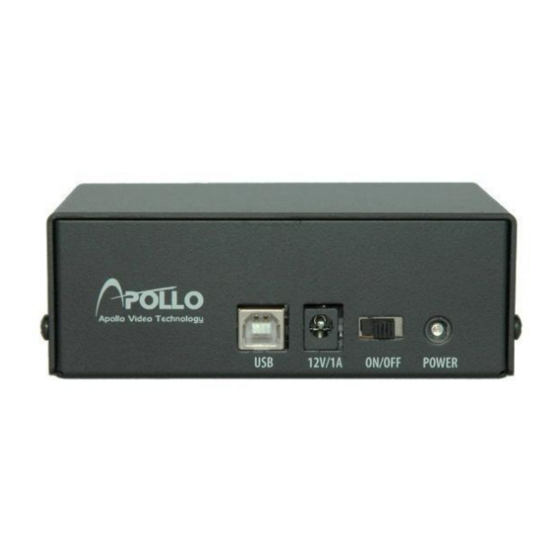
the following dialog box. Select START and then set the file name
and the video compression codec.
NOTE: When saving clips larger than 1GB, clips will be saved in the unit
of 1GB. For example, 3 individual files of each 1GB will be created when
saving clips of 3GB.
Save As Self-Player: Saves any video clip of recorded data as an
executable file. Set up the save parameters in the dialog box as
pictured below. Select START, and select Save in. Enter a File
name and then select Save as type (.exe) for the video you are
saving. Then select SAVE.
NOTE: The backup file size must be less than 2GB because of Microsoft
limitations.
G.
Search Event View Panel
The Search Event View panel displays alarm-in events searched while
playing back images.
Playing Recorded Audio: HDP will play audio when it is in the single-screen
layout while playing back recorded video that has recorded audio. The
will display on the screen while recorded audio is played.
NOTE: Interruptions of audio during playback are likely due to PC
performance.
Page 18
14148 NE 190th Street – Woodinville, WA 98072
Toll Free:
888.288.8721;
Apollo Video Technology
Tel:
425.483.7100;
icon
Fax:
425.483.7200
www.avt-usa.com
