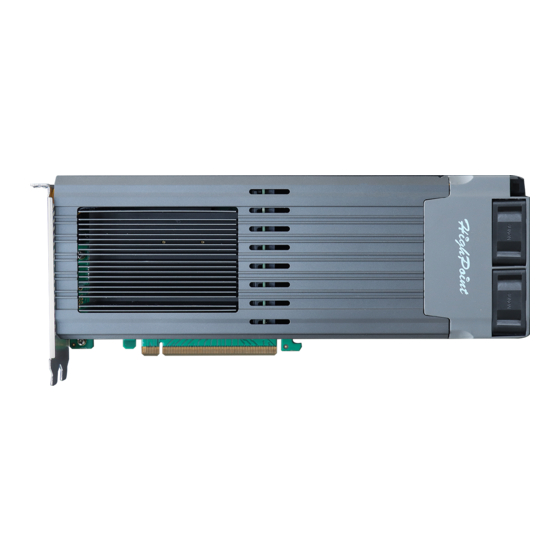HighPoint SSD7505 Installatiehandleiding - Pagina 8
Blader online of download pdf Installatiehandleiding voor {categorie_naam} HighPoint SSD7505. HighPoint SSD7505 16 pagina's. Using nvme raid aics with the dell precision 3930 rack workstation
Ook voor HighPoint SSD7505: Installatiehandleiding (14 pagina's), Installatiehandleiding (12 pagina's), Installatiehandleiding (15 pagina's), Snelle installatiehandleiding (6 pagina's), Snelle installatiehandleiding (8 pagina's), Installatiehandleiding (14 pagina's), Installatiehandleiding (19 pagina's), Handmatig gebruiken (19 pagina's)