Epson C31C213A8941 Gebruikershandleiding - Pagina 3
Blader online of download pdf Gebruikershandleiding voor {categorie_naam} Epson C31C213A8941. Epson C31C213A8941 45 pagina's. Tm printer driver
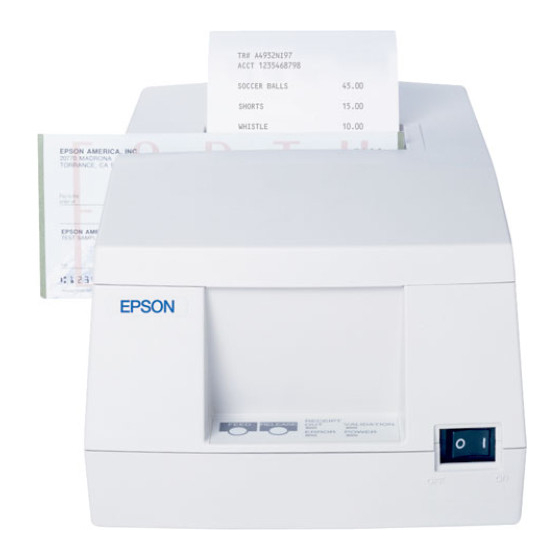
5. USB Interface ......................................................................33
5.1. Print to the following port .............................................................................................................................................. 33
5.2. Add Port......................................................................................................................................................................... 33
5.3. Delete Port ..................................................................................................................................................................... 34
5.4. Port Setting .................................................................................................................................................................... 34
6. Using the TM Printer from an Application..........................35
6.1. Controlling the Printer from WordPad........................................................................................................................... 35
6.1.1. WordPad Environment........................................................................................................................................ 35
6.1.2. Printing Text ....................................................................................................................................................... 35
6.1.3. Opening the Cash Drawer................................................................................................................................... 36
6.1.4. Print Bar code...................................................................................................................................................... 36
6.1.5. Cutting the Paper................................................................................................................................................. 37
6.2. Controlling the Printer from Visual Basic (Ver. 4.0) ..................................................................................................... 38
6.2.1. Selecting the Printer Driver ................................................................................................................................ 38
6.2.2. Selecting the Paper Source.................................................................................................................................. 38
6.2.3. Printing Text ....................................................................................................................................................... 39
6.2.4. Opening the Cash Drawer................................................................................................................................... 39
6.2.5. Cutting the Paper................................................................................................................................................. 40
6.2.6. Printing a Bar Code............................................................................................................................................. 40
6.2.7. Using ESC/POS commands................................................................................................................................ 41
6.2.8. Printing a Bitmap ................................................................................................................................................ 42
7.Attention in use.....................................................................43
EPSON
TITLE
TM Printer Driver
User's Manual
SHEET
NO
REVISION
NEXT
SHEET
1.61
4
3
