Samsung 29A7 Gebruiksaanwijzing - Pagina 23
Blader online of download pdf Gebruiksaanwijzing voor {categorie_naam} Samsung 29A7. Samsung 29A7 44 pagina's. Samsung cs29a200: user guide
Ook voor Samsung 29A7: Gebruiksaanwijzing (40 pagina's), Gebruiksaanwijzing (40 pagina's), Gebruiksaanwijzing (40 pagina's)
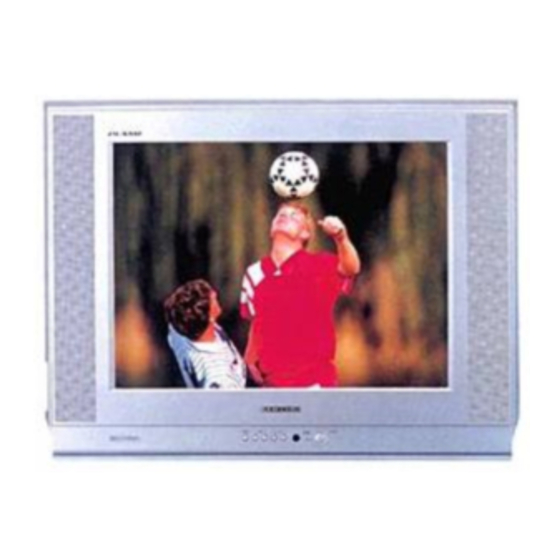
Activating/Deactivating the Digital Noise Reduction Feature
If the signal received by your television is weak, you can activate
the Digital Noise Reduction feature to help reduce any static and
ghosting that may appear on the screen.
1
Press the MENU
Result:
The options available in the Picture group are
displayed.
2
Move the joystick right.
3
Move the joystick up or down until the Digital NR option is
selected. Move the joystick right.
Result:
The Digital NR menu is displayed with the current
option.
4
To...
Change the option
Confirm the option
Return to normal viewing
Using the Tilt Control Feature
If you find that the picture received is slightly tilted to one side, you
can adjust the tilt setting.
1
Press the MENU
Result:
The options available in the Picture group are
displayed.
2
Move the joystick right.
3
Move the joystick up or down until the Tilt option is selected.
Move the joystick right.
Result:
The Tilt menu is displayed with the current option.
4
To...
Adjust a setting
Confirm the setting
Return to normal viewing
button.
Then...
Move the joystick left or right.
Press the joystick button (
Press the TV button (
button.
Then...
Move the joystick left or right.
Press the joystick button (
Press the TV button (
Adjust
Scan mode
Digital NR
Tilt
Size
Move:
Sel.:
).
).
Adjust
Scan mode
Digital NR
Tilt
Size
Move:
).
Adjust:
).
ENG
Picture
Custom
Natural scan
Off
0
16:9
Enter:
Digital NR
On
Store:
Picture
Custom
Natural scan
Off
0
16:9
Enter:
Tilt
Store:
23
