Sony ProMavica MVC-A7AF Gebruiksaanwijzing - Pagina 7
Blader online of download pdf Gebruiksaanwijzing voor {categorie_naam} Sony ProMavica MVC-A7AF. Sony ProMavica MVC-A7AF 46 pagina's. Professional still video system
Ook voor Sony ProMavica MVC-A7AF: Gebruikershandleiding (46 pagina's)
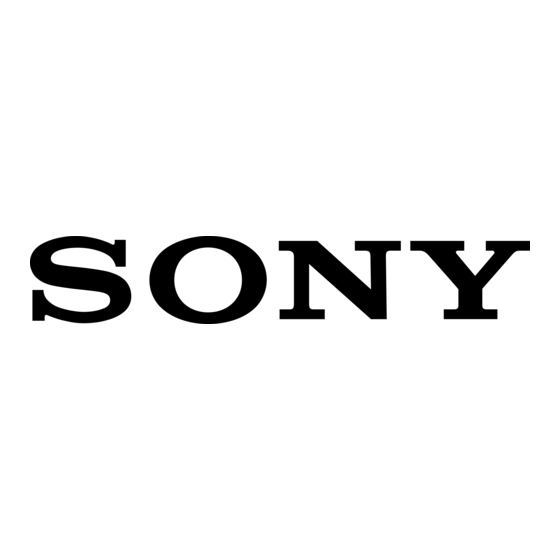
EJECT (disk eject) button ■
Disk holder
Lens hood
(supplied)
SHIFT button
Used for setting the various
selectors.
Backup battery holder
Date setting buttons
SEL (select) button
SET button
AUDIO recording mode selector
OFF
AUTO
(automatic)
MAN
(manual)
WB (white balance) selector
AWB
(automatic)
(outdoor)
-A
(indoor)
SKIP recording button
Press to set to the skip recording
mode.
Keeping this button depressed,
press the SHIFT button to assign
the track.
■ Viewfinder lens adjustment knob
Adjust the position of the viewfinder lens.
Display window
Viewfinder
Eyepiece
AUDIO REC (MAN) (manual
audio recording) switch
In the MAN (manual)
audio recording mode,
slide this switch to
start and stop the
audio recording.
Built-in microphone
Uni-directional microphone
for recording the camera
operator's voice, etc.
Hook for shoulder strap
-Grip
MIC (external microphone) jack
Connect an external microphone
equipped with a miniplug.
When a microphone is plugged
in, the built-in microphone is
disconnected automatically.
DC IN 9.6 V (DC power input) jack
Connect the optional DCC-2600A
car battery cord to operate the
unit on a car battery or the
optional N P-4000 battery pack.
AE (automatic exposure) selector
PROG AE
(programmed AE)
S AE
(shutter priority AE)
VIDEO recording mode
selector
FR
(frame recording)
FLD
(field recording)
\
SENS (sensitivity) selector
Normal/SENS. HI
(high sensitivity
EV (exposure compensation value
set button
The exposure compensation value
can be set in 0.5EV steps betwee1
-2.0EV and +2.0EV.
7
