Canon CP-10 Podręcznik użytkownika - Strona 9
Przeglądaj online lub pobierz pdf Podręcznik użytkownika dla Oprogramowanie Canon CP-10. Canon CP-10 35 stron. Card photo printer
Również dla Canon CP-10: Specyfikacje (2 strony)
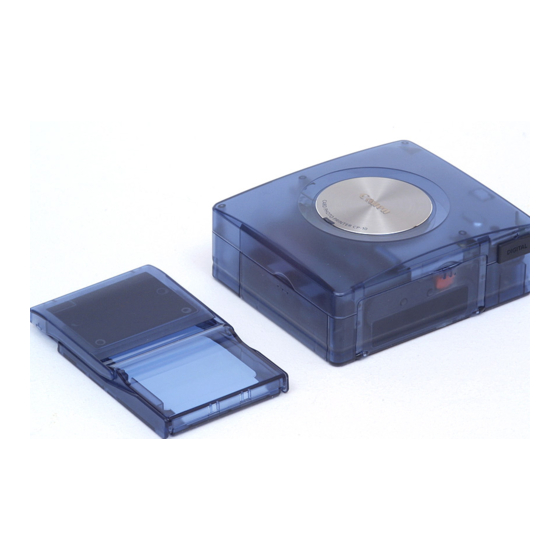
Power
Connect this product only to the power source described on the product label. Be sure that your
electrical distribution setup are operating within their rated limited. Connecting too many lines to the
same outlet may result in fire. Check that voltage and outlet are correct before plugging in the printer.
If the power cable becomes damaged (if internal wiring is exposed, etc.), immediately unplug the cable
from the electrical outlet. Continued use poses risk of fire or electric shock.
Do not plug in or unplug the power cable while your hands are wet, as this may result in electric shock.
When unplugging the cable, hold it firmly at the plug area. Do not pull directly on the cable, as this may
damage or expose the cable's internal wiring, resulting in risk of fire or electric shock.
Be sure that the power cable is plugged all the way in. A loose connection may result in heat buildup,
fire, or electric shock.
Do not damage, modify, or rest heavy objects on the power cable. Damage to the cable may result in
the exposure of live wires, fire, or electric shock.
Keep the power cable free of dust. The presence of dust or metallic debris on the plug poses risk of fire
or electric shock. If the plug area is not clean, unplug the power cable and then wipe the plug area
clean using a dry cloth. Check the plug periodically to make sure it is clean.
8
