Baumer NE215 Instrukcja obsługi - Strona 30
Przeglądaj online lub pobierz pdf Instrukcja obsługi dla Licznik gotówki Baumer NE215. Baumer NE215 40 stron. Electronic preselection counter
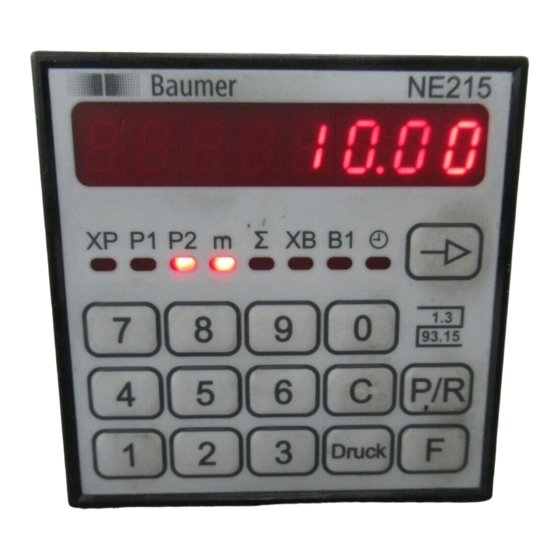
Open interface description
30
General structure of the error messages:
<STX> Address Line Status <CAN> Error number <ETX> <CR>
Example:
Address=35, Line=09 (invalid line),
Error number=2 <STX>3509R<CAN>2<ETX><CR>
The two positions „Line" and „Status" will not occur with the
special commands.
Error description in particular:
Error 1:
Format error (<ETX> not at the right place). This
error might happen, for example, if the data format
was not observed when programming (e.g.: when
programming the limit value, only 5 instead of 6
data positions are transmitted.)
Error 2:
Line (position) not available or separating line
Error 3:
Parameter error (inadmissible values in the
protocol). This means, for example, that the limit
value consists not only of digits but also of other
inadmissible characters, or that a value given lies
outside the admissible range.
Error 4:
This error message occurs if the PC requests the
counter to print in the programming mode, if the
printout of any line except the lines 01-03 and 05
is to be initiated, or if the PC does not send Date/
Time or sends them in a wrong format. The counter
will not allow the value to be sent to the printer
and responds with an error mistake to the PC.
Example for a returned error message:
Address=35, Line=01, Error number=4
<STX>3501D<CAN>4<ETX><CR>
7.8
List of the control characters used
Control character
<STX>
<ETX>
<ACK>
<LF>
<CR>
<DC1>
<CAN>
<DEL>
Hex
Decimal
02
02
03
03
06
06
0A
10
0D
13
11
17
18
24
7F
127
NE215
