Dell Force10 S55 Podręcznik - Strona 28
Przeglądaj online lub pobierz pdf Podręcznik dla Przełącznik Dell Force10 S55. Dell Force10 S55 50 stron.
Również dla Dell Force10 S55: Skrócona instrukcja obsługi (29 strony)
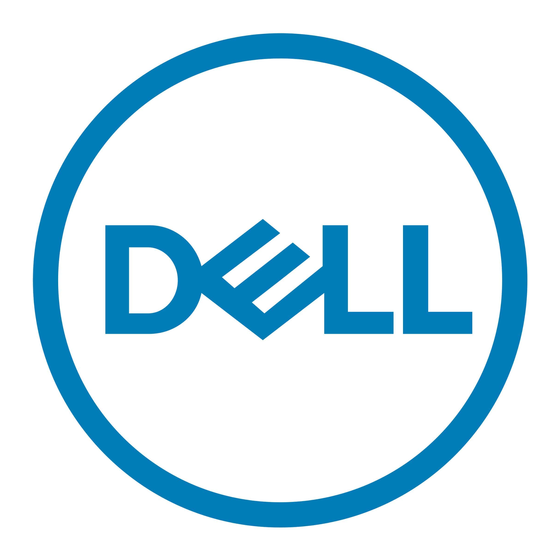
NOTE: For a NEBS compliant installation, the AC power connections must use a surge protection device
(SPD) to protect the AC power supplies from damage to excessive power line surges.
NOTE: To comply with the GR-1089 Lightning Criteria for Equipment Interfacing with AC Power Ports, an
external surge protection device (SPD) is intended to be used at the AC input of the router.
WARNING: Prevent exposure and contact with hazardous voltages. Do not attempt to operate this system
with the safety cover removed.
CAUTION: The DC power supply comes with a 6-8inch cord with a snap-in plug that attaches to the DC
power supply and screw terminals that attach to the main power. Dell Force10 recommends using a longer
cable, to ensure sufficient room.
CAUTION: Note is that the power supply is marked + 48V - . Connect the + (plus sign) to the red cable on the
6-8 inch cord; the - (minus sign) connects to the black cable. BE SURE TO to connect the RED to RETURN
and connect the BLACK to -48V.
Power Supply 0 (PSU0) is on the left; Power Supply 1(PSU1) is on the right.
Figure 5-1. DC Power Supply
PSU0
Figure 5-2. AC Power Supply
PSU0
To install a new power supply, follow the steps below:
The power supply modules should slide into the slots smoothly. Do not force a module into a slot. This
may damage the power supply or the S55 chassis.
Step
Task
Take the power supply unit out of the shipping box.
1
28
|
Power Supplies
Fan Module
Optional Module
Cable
Connector
Fan Module
Optional Module
Cable
Connector
Grab Handle
PSU1
Grab Handle
PSU1
