Akuvox A05 Series Manual rápido - Página 2
Procurar online ou descarregar pdf Manual rápido para Sistema de intercomunicação Akuvox A05 Series. Akuvox A05 Series 8 páginas.
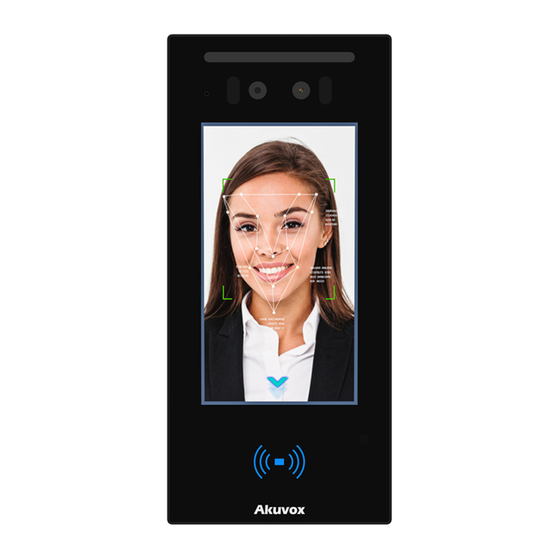
Installation
1. Step1: Wall-mounting Bracket Installation
1.1 With embedded one-gang junction box (86x86 mm or 2x3 inches in size) in the wall
1.1.1 With 86x86 mm embedded junction box in the wall
Fix the wall-mounting bracket on
the embedded box with two
M4x30 screws.
Fix the wall-mounting bracket
with two M4x30 screws and
two ST4x20 screws.
1.1.2 With 2x3 inches embedded single-gang box in the Wall
Fix the wall-mounting bracket on the single-gang
junction box with the two M4x30 screws.
Mark the two positioning
holes of the wall-mounting
bracket on the wall.
Insert two plastic wall
anchors into the two
drilled holes.
2
E16/A05
Remove the two M4x30 screws
and take off the wall-mounting
bracket.
Use a hand drill with 5 mm diameter
bit to make two positioning holes
with 25 mm in depth in the marked
positions.
Finish the bracket installation.
