Ricoh PRO C7200 Formação Cip - Página 3
Procurar online ou descarregar pdf Formação Cip para Impressora Ricoh PRO C7200. Ricoh PRO C7200 12 páginas. Printer driver installation guide
Também para Ricoh PRO C7200: Manual de Instruções (44 páginas), Formação Cip (28 páginas), Formação Cip (16 páginas), Formação Cip (18 páginas)
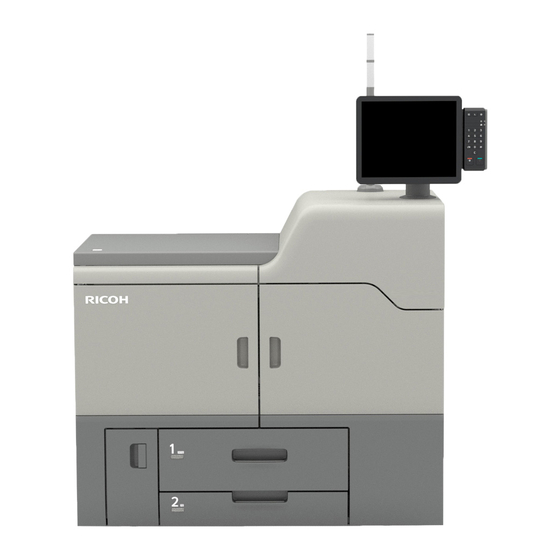
CIP Training Pro C7200 series
Throughput
Startup and Shutdown.
Front and left view
1
1. Main power switch
To operate the machine, the main power switch must be on. If it is off, open the main power switch's cover and
turn the switch on.
2. Front left cover
Open to remove paper jams or turn on/off the AC power switch.
3. Control panel
See "Control Panel" module for detailed information.
4. Front upper right cover
Open to change toner cartridges.
5. Front right cover
Open to remove paper jams.
6. Paper trays (Trays 1–2)
Load paper here. Tray 1 is a tandem tray where paper on the left side automatically moves to the right when
paper there has run out.
An indicator on the front left side of the tray lights while paper is feeding.
7. Front lower left cover
Open to replace the waste toner bottle.
8. AC power switch
Press to completely turn off the power of the machine. The AC power switch must be kept on in normal use.
The switch is inside the front left cover.
2
3
4
5
6
7
8
.
DWP004
