Canon 1238P Руководство по быстрой настройке и эксплуатации - Страница 14
Просмотреть онлайн или скачать pdf Руководство по быстрой настройке и эксплуатации для Принтер "все в одном Canon 1238P. Canon 1238P 32 страницы.
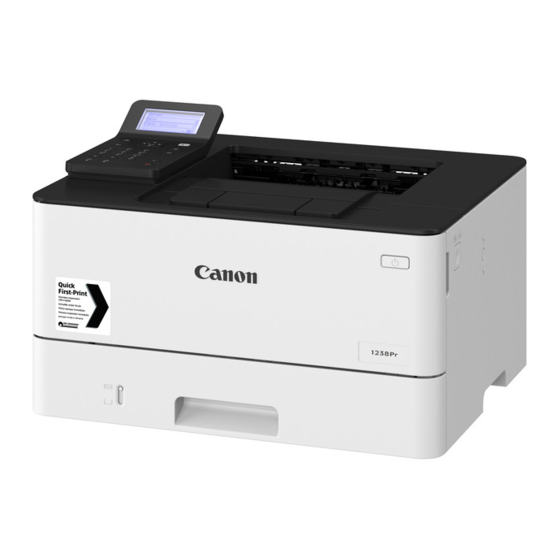
Quick Operation
Start the Operation from the Operation Panel
The design of the operation panel differs depending on the model of your machine. The descriptions of the operation
panel in this guide basically presumes that the model is 1238P.
Machine (1238P)
En
Machine (1238Pr)
14
Operation Panel
([Energy Saver] key)
Operation Panel
([Home] key)
([Back] key)
Numeric keys
(*)
Display (screen)
([Home] key)
Display (screen)
([Energy Saver] key)
▲ ▼ ◄►
OK
([Clear] key)
(#)
