Canon CP-10 Руководство пользователя - Страница 23
Просмотреть онлайн или скачать pdf Руководство пользователя для Программное обеспечение Canon CP-10. Canon CP-10 35 страниц. Card photo printer
Также для Canon CP-10: Технические характеристики (2 страниц)
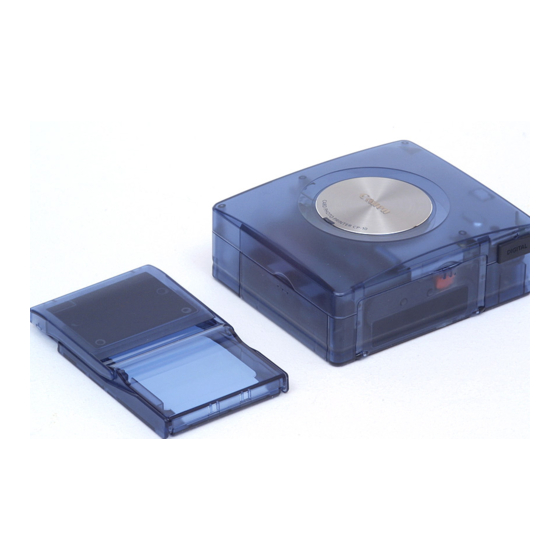
4
Close the ink cassette
compartment cover.
• For best results, use the ink cassette
together with the paper that it came with.
(The cassette's ink sheet is just long
enough to print to all of the paper included
in the ink/paper set.)
• Do not reuse empty ink cassettes.
Attempting to reuse an empty ink cassette
may result in malfunction or in damage to
the printer.
• Please also refer to "Proper Usage and
Handling" for advice about proper handling
of ink cassettes. (
22
p. 12)
If faint stripes may appear in the print...
If dust falls inside the printer, faint stripes may
appear in the print. To remove dust, remove
the ink cassette from the printer and insert
the cleaner provided with the printer instead.
Then put it in and out 2 or 3 times.
