Asus BE24D Series Руководство пользователя - Страница 24
Просмотреть онлайн или скачать pdf Руководство пользователя для Монитор Asus BE24D Series. Asus BE24D Series 33 страницы.
Также для Asus BE24D Series: Руководство пользователя (33 страниц)
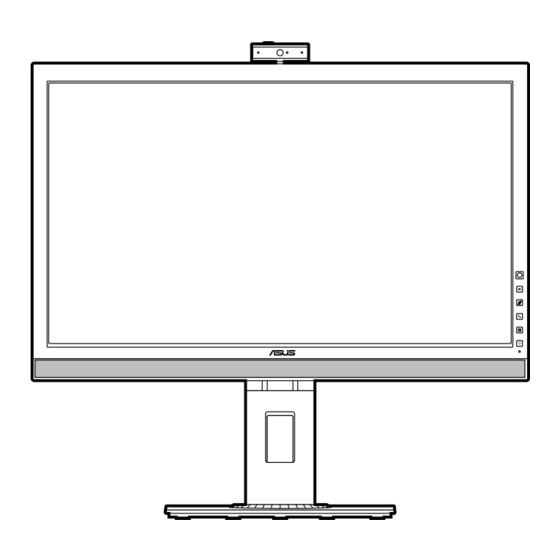
7..
System.Setup
You can adjust the system.
System Setup
Sp l en d i d Dem o Mode
Qu i c kF i t
ECO M ode
We bc am
USB Ch arging
OS D S e tup
L an gu age
M or e
•.
Splendid.Demo.Mode: This mode splits the screen into two for Splendid
modes comparison. (Scenery mode only)
•.
QuickFit: You can have a preview of the document or photo layout
directly on screen without printing test copies.
*
Grid pattern: This facilitates designers and users to organize content
and layout on one page and achieve a consistent look and feel.
*
Paper size: You can view the documents in real size on the screen.
3-6
Alignment Grid 1
A4
Letter
ASUS BE24D
Standard Mode
HDMI 1920 x 1080 @ 60Hz
Alignment Grid 2
Chapter 3: OSD (On-Screen Display) menu
B5
