Asus AP2300 Справочное руководство по аппаратному обеспечению - Страница 18
Просмотреть онлайн или скачать pdf Справочное руководство по аппаратному обеспечению для Сервер Asus AP2300. Asus AP2300 44 страницы. Dual pentium iii server platform
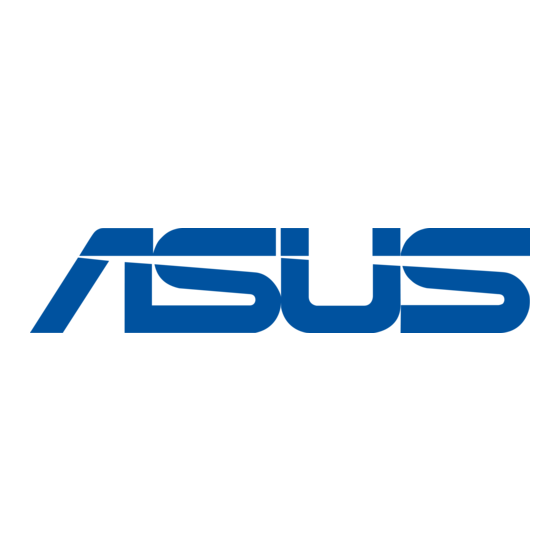
Pulling the panel forward
18
4. Hardware Setup
Latches
AP2300 Hardware Reference Guide
Opening the
Side Panels
To open the left side panel (see
the left view), remove the side
panel screw and then pull the
handle outward while pulling
the panel forward. To open the
right panel, remove the front
door first.
Chassis
Circulation
System
The chassis air circulation sys-
tem is comprised of two 3 inch
(8 cm) fans. The fan modules are
held by two screws and four
latches on the inside rear of the
chassis. To take out the fans, re-
move the screws.
Fan Modules
There are four screws used to se-
cure the fan into the individual
frames. To replace the fan, re-
move the screws.
IMPORTANT: Usually,
the rotation of the fan sends
air toward the manufacturer's la-
bel on the center of the fan.
