Asus AR1000 Справочное руководство по аппаратному обеспечению - Страница 25
Просмотреть онлайн или скачать pdf Справочное руководство по аппаратному обеспечению для Сервер Asus AR1000. Asus AR1000 32 страницы. Raid subsystem
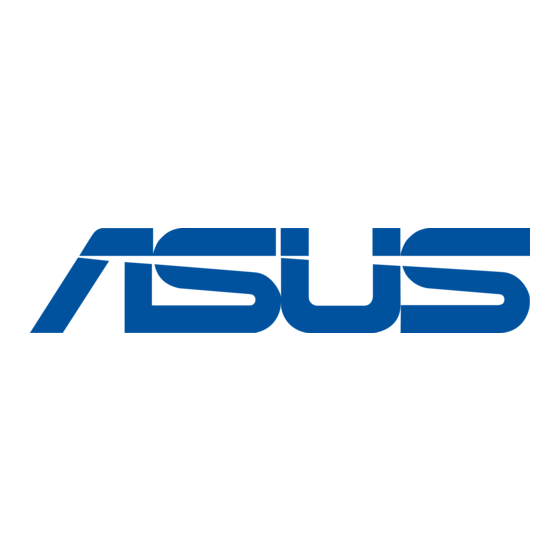
• 2-10. SCSI ID Setting
SCSI ID settings are made through DIP switches located on the SCSI
board. The SCSI board has four dip switches to set the hard drive's
motor up delay time and SCSI ID.
SCSI ID Setting
IDSEL1 IDSEL0 Slot1
off
off
on
on
on
off
(*)
off
on
(*) Default
Hard Disk Drive Motor Up Delay
RMT_START DLY_START Description
off
off
on
off
off
on
(*)
on
on
(*) Default
SCSI ID Dip Switches
ON
1
2
3
4
For Five-Tray SCA Hard Drive Model
ON
IDSEL 1=off
IDSEL 0=off
ON
IDSEL 1=on
IDSEL 0=on
ON
IDSEL 1=on
IDSEL 1=off
ON
ON
IDSEL 1=off
IDSEL 0=on
AR1000 RAID Subsystem Hardware Reference Guide
IV. Hardware Setup
Slot2
Reserved
15
12
14
9
13
10
Motor (spin) up when powering on
Motor (spin) up after START UNIT command
Motor (spin) up after 12xSCSI ID ms
Reserved
DLY_START
RMT_START
IDSEL 1
IDSEL 0
IDSEL1 IDSEL0 Slot1 Slot2
off
off
Resv.
on
on
on
off
off
on
Slot3A/3B
Slot4 Slot5A/5B
11
8
6
4
5
2
Default setting
DLY_START
ON
RMT_START
IDSEL 1
IDSEL 0
1
2
3
4
Slot3A
Slot4
15
12
11
14
9
6
13
10
5
3
1
0
on
off
off
on
Slot5A
8
3
4
1
2
0
25
