Automationdirect.com Productivity 2000 P2-08TD1P Руководство - Страница 3
Просмотреть онлайн или скачать pdf Руководство для Блок управления Automationdirect.com Productivity 2000 P2-08TD1P. Automationdirect.com Productivity 2000 P2-08TD1P 4 страницы. Sinking protected dc output
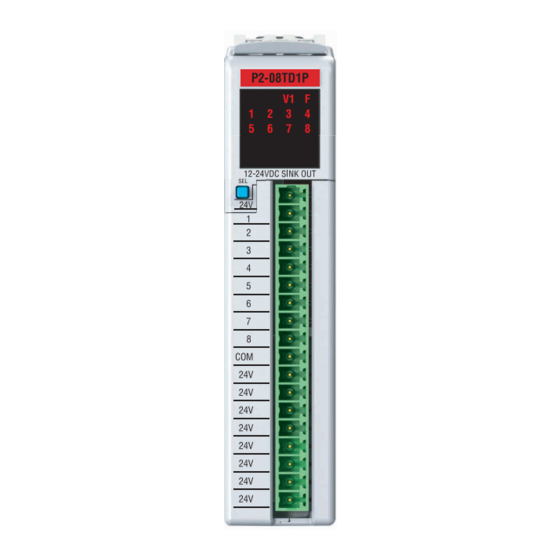
Wiring Diagram and Schematic
Sink
+24V
OUTPUT
+24VDC
L
12 – 24V
COM
COMs of both Power Supplies are connected.
NOTE: If two separate power supplies are used to supply module control logic and
output, grounds from both power supplies must be connected. For testing
outputs, see note in P2-USER-M manual under P2-08TD1P wiring.
SINGLE POWER SOURCE
24V
L
1
L
2
L
3
L
4
L
5
L
6
L
7
L
8
+
-
24VDC
COM
24V
24V
24V
24V
24V
24V
24V
24V
Sales 800-633-0405
INTERNAL MODULE
DIGITAL
ISOLATION
DUAL POWER SOURCE
-
+
24VDC
24V
L
1
L
2
L
3
L
4
L
5
L
6
L
7
L
8
+
-
COM
12-24VDC
24V
24V
24V
24V
24V
24V
24V
24V
QR Code
Use any QR Code reader application
to display the module's product insert.
Caution: If possible, remove field power prior to
proceeding. If not, then EXTREME care MUST be taken
to prevent damage to the module, or even personal injury
due to a short circuit from the live terminal block.
Important Hot-Swap Information
The Productivity2000 supports hot-swap! Individual
modules can be taken offline, removed, and replaced
while the rest of the system continues controlling your
process. Before attempting to use the hot-swap feature,
be sure to read the hot-swap topic in the programming
software's help file or our online documentation at
AutomationDirect.com for details on how to plan your
installation for use of this powerful feature.
www.productivity2000.com
3
