Brother ADS-2600W Руководство по быстрой настройке - Страница 30
Просмотреть онлайн или скачать pdf Руководство по быстрой настройке для Сканер Brother ADS-2600W. Brother ADS-2600W 37 страниц. Web connect guide - english
Также для Brother ADS-2600W: Руководство (20 страниц), Руководство по безопасности продукции (20 страниц), Руководство по быстрой настройке (23 страниц)
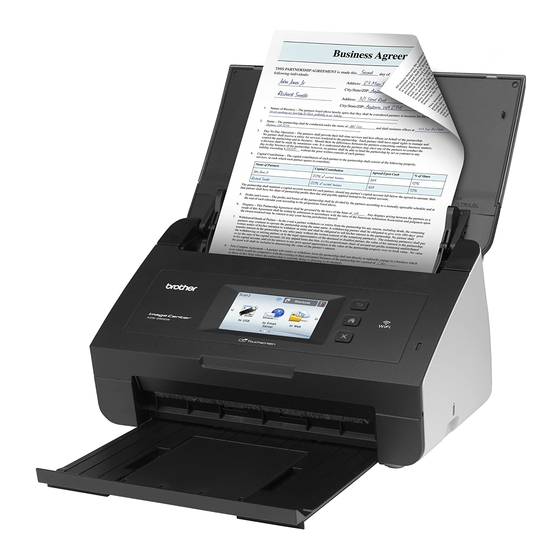
Wireless Network
13
Finish and restart
a
Click Finish to restart your computer. After
restarting the computer, you must log on with
Administrator rights.
Note
If an error message appears during the software
installation, run the Installation Diagnostics
located in
(Start)/All Programs/Brother/
ADS-2600W LAN.
b
The following screens will appear.
• When the Software Update Setting screen
appears, choose the software update setting
you want and click OK.
• When the Brother Product Research &
Support Program starts up, follow the
on-screen instructions.
Note
Internet access is required for the software
update and the Brother Product Research &
Support Program.
30
Install MFL-Pro Suite on
14
additional computers
(if necessary)
If you want to use your machine with multiple
computers on the network, install MFL-Pro Suite on
each computer. Go to step 11 on page 28.
Note
Network license (Windows
This product includes a PC license for up to 2
users. This license supports the installation of the
MFL-Pro Suite including Nuance™ PaperPort™
12SE on up to 2 PCs on the network. If you want
to use more than 2 PCs with Nuance™
PaperPort™ 12SE installed, please purchase the
Brother NL-5 pack which is a multiple PC license
agreement pack for up to 5 additional users. To
purchase the NL-5 pack, contact Brother
customer service or your local Brother dealer.
The installation is now
Finish
complete.
Now go to
Proceed to Install Optional Applications on
page 33.
®
Windows
®
)
