ATIGO A1702 Kullanıcı Kılavuzu - Sayfa 7
İnterkom sistemi ATIGO A1702 için çevrimiçi göz atın veya pdf Kullanıcı Kılavuzu indirin. ATIGO A1702 12 sayfaları. 2 wire digital video system
Ayrıca ATIGO A1702 için: Kurulum Kılavuzu (15 sayfalar)
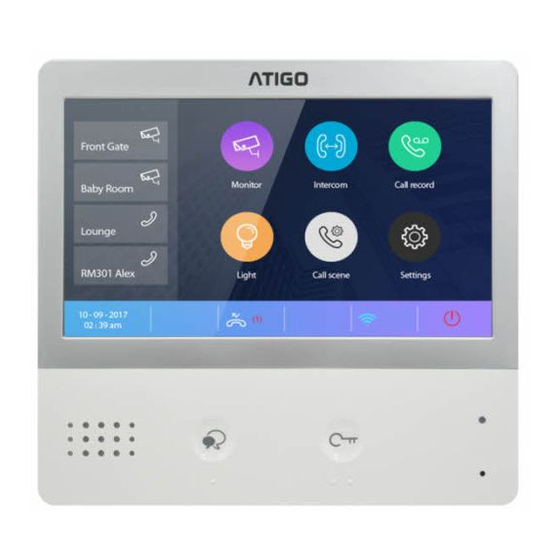
Note: When a call is received from entry panel while using the intercom function, the system will
prioritise the incoming call and end any internal call. For the Inner Call function to work, all receivers
that are in the same house must use the same User ID. Use "V" to scroll the page. Calls not
answered will end within 30 seconds if not answered.
Do Not Disturb
If you do not want to be disturbed for example at night, you can activate the Do Not Disturb function.
Note: The indicator changes to GREEN to indicate that the Do Not Disturb function is ON. The
indicator is GREY when the function is OFF. When the function is turned ON, you will not receive
any calls.
General settings
Ring tone setting
The ring call tone can be set individually to distinguish different calling sources. There are a total o f
12 ring tones to choose from.
1.
Select Settings from the Main Menu.
2.
Select the Ring tone button on the screen.
Use "<<" or ">>" to scroll through each ring tone.
3.
Note: All door entry panel ring tones must be the same (1/2/3/4) to work. To exit, press the Home
button.
