Alinco DJ-191 Kullanım Kılavuzu - Sayfa 10
Alıcı-Verici Alinco DJ-191 için çevrimiçi göz atın veya pdf Kullanım Kılavuzu indirin. Alinco DJ-191 18 sayfaları. Cert communications team procedures
Ayrıca Alinco DJ-191 için: Kullanım Kılavuzu (18 sayfalar), Hızlı Referans (3 sayfalar), Hızlı Referans (4 sayfalar)
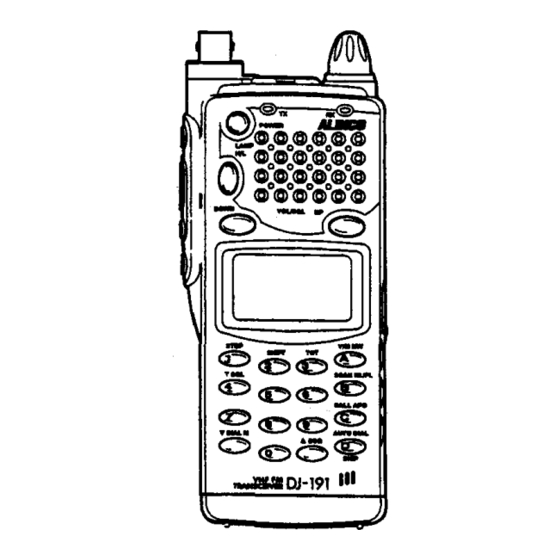
III
14
EVersion:
When this switch is pressed, the radio will transmit
with 1750Hz tone burst.
Pressing and holding this key while turning power
on will toggle between low power PTT (LCD to
show"
Pt -L
0 ")
and tone burst (LCD to show
" Pt - t b ")
functions for this switch.
• MONI (MONITOR)/BS KEY
This key is used to unmute squelch, and a weak or
intermittent signal can be monitored regardless the
squelch setting. This is also available to monitor
receive frequencies when TSO (Tone Squelch) or
DSO is set.
Press
~nd
hold this key and turn on the power to
toggle BS (Battery Save) on/off.
e POWER SWITCH
To turn power on the unit, press and hold for about
one second.
To turn power off, press again.
e TX LED
When the PTT switch is pressed, this LED lights red
indicating that the radio is in the transmit mode.
e RX LED
When incoming signals are received and the
squelch is unmuted, this LED lights green.
(During DSO or TSO, the audio remains muted un-
less the tones match, regardless of this RX LED.)
e LAMP (H/L) KEY
When this key is pressed, the LCD will be illuminat-
ed. It will automatically turn off after five seconds. To
keep illuminating the LCD, press and hold this key
and turn the power on; in this case, each push of the
LAMP key will toggle the illumination without the
timed light off.
This key is also used to change the output power
setting.
To change the output power setting, press and hold
the
Ii
key, and press this key.
When the "L" icon appears on the bottom left of the
LCD, the radio is set to the low power output mode.
When the "L" icon is NOT displayed on the LCD, the
radio is set to the high power output mode.
• UPWARD KEY
This key is used to increase the speaker output
volume. While pressing and holding this key, the
e DOWNWARD KEY
• DTMF KEYPAD
eMIC
eDCJACK
"VOL" icon will appear on the top middle of the LCD
indicating that the volume level is setting.
To change the squelch level, press and hold the
Ii
key,
and press this key.
The "SOL" icon will appear on the LCD indicating that
the squelch level is setting.
When the squelch level is set higher, only stronger signals
will be unmuted.
This key is used to decrease the speaker output volume.
While pressing and holding this key, the "VOL" icon will
appear on the top middle of the LCD indicating that the
volume level is setting.
To change the squelch level, press and hold the
Ii
key,
and press this key.
The "SOL" icon will appear on the LCD indicating that
squelch level is setting.
When the squelch level is set lower, weak signals can be
unmuted.
During transmission, each numerical or letter key acti-
vates one DTMF tone. Press in desired order.
The speaker will emit the DTMF tone to let you monitor
successful key activation.
During receiving mode, the number keys will input fre-
quency, and
*,
#, A, B, C, 0 keys have their respective
functions as inprinted in grey colour on the key panel;
when pressed while pressing the
Ii
key, secondary
functions inprinted in green become their respective
functions. Invalid entries will be responded in a low-tone
beep instead of high-tone beep.
See DTMF KEYPAD OPERATION (Section 7-2) Chart for
the details.
Speak into the microphone from approximately 10cm or
3" distance.
Plug in the optional EDC-36 cigarette lighter adapter with
active noise filter for mobile operation. The jack is polar-
ized, the center pin is positive and outer pin is negative.
Applying excessive or reverse voltage will cause severe
damages and will void the radio's warranty.
15
