Brother DCP-9010CN Hızlı Başlangıç Kılavuzu - Sayfa 4
Yazdırma Sunucusu Brother DCP-9010CN için çevrimiçi göz atın veya pdf Hızlı Başlangıç Kılavuzu indirin. Brother DCP-9010CN 6 sayfaları. Brother mfc-9010cn: quick start
Ayrıca Brother DCP-9010CN için: Hızlı Başlangıç Kılavuzu (28 sayfalar)
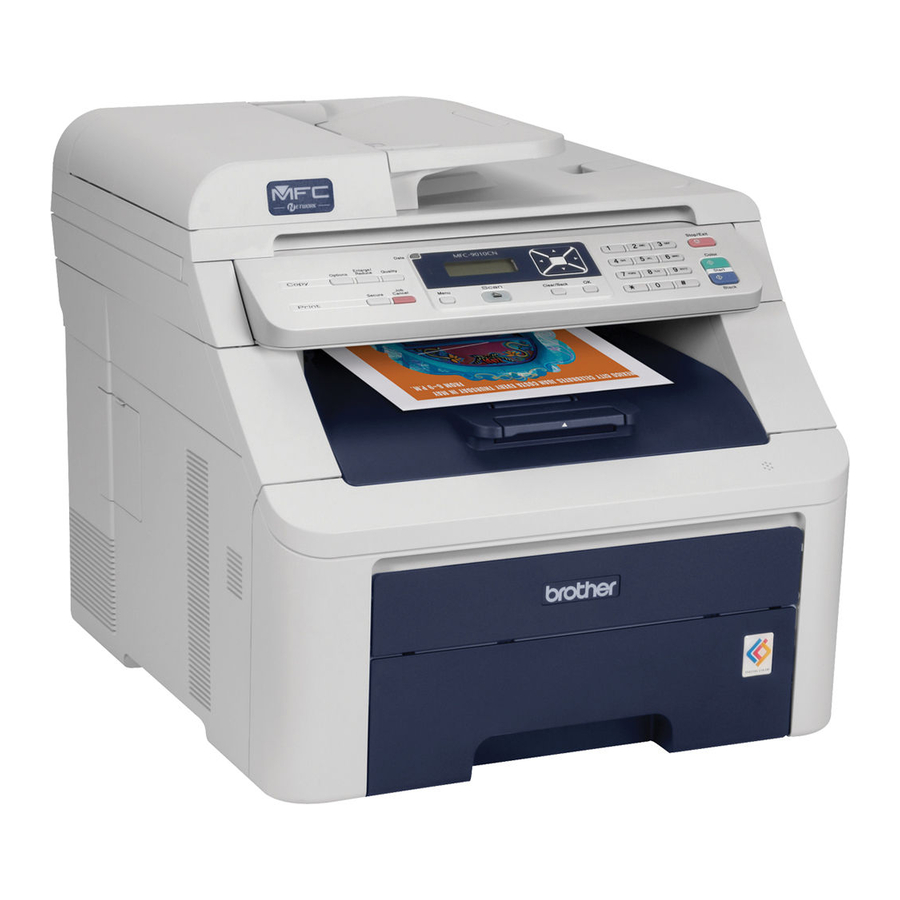
Unpack the new toner cartridge. Gently
shake it from side to side several times
to distribute the toner evenly inside the
cartridge.
IMPORTANT
Unpack the toner cartridge just before you
put it in the machine. If a toner cartridge is
left unpacked for a long time, the toner life
will be shortened.
If an unpacked drum unit is put in direct
sunlight or room light, the unit may be
damaged.
82
CAUTION
HOT SURFACE
Put the toner cartridge in the drum unit
immediately after you have removed the
protective cover. To prevent any
degradation to the print quality, DO NOT
touch the shaded parts shown in the
illustrations.
IMPORTANT
Brother machines are designed to work
with toner of a particular specification and
will work to a level of optimum performance
when used with genuine Brother toner
cartridges
(TN-230BK/TN-230C/TN-230M/TN-230Y).
Brother cannot guarantee this optimum
performance if toner or toner cartridges of
other specifications are used. Brother does
not therefore recommend the use of
cartridges other than genuine Brother
cartridges with this machine, or the refilling
of empty cartridges with toner from other
sources. If damage is caused to the drum
unit or other part of this machine as a result
of the use of toner or toner cartridges other
than genuine Brother products due to the
incompatibility or lack of suitability of those
products with this machine, any repairs
required as a result may not be covered by
the warranty.
