Dell XPS 17 Kurulum ve Kullanım
Dizüstü Bilgisayar Dell XPS 17 için çevrimiçi göz atın veya pdf Kurulum ve Kullanım indirin. Dell XPS 17 32 sayfaları. Nvidia 3d tv
Ayrıca Dell XPS 17 için: Sıkça Sorulan Sorular Kılavuzu (8 sayfalar)
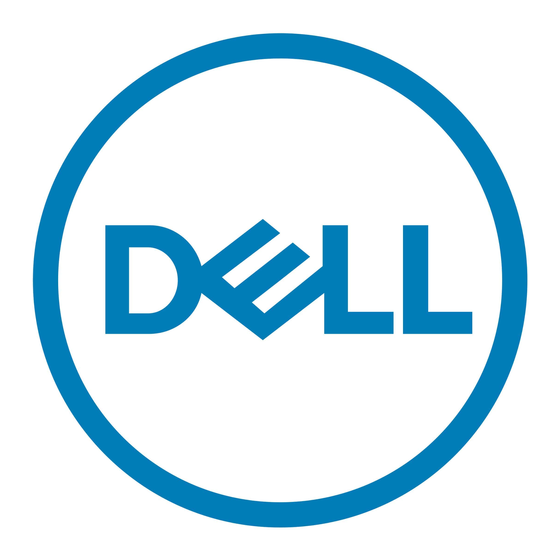
Setting Up and Using 3D TV
This document provides information about setting up and using the 3D TV features available on your computer.
NOTE: To know if your TV supports the 3D features available on your computer, see the system requirements
at www.nvidia.com/3dtv.
Setting Up 3D TV
1 Connect your computer to the 3D TV using a HDMI cable.
NOTE: The HDMI cable transmits both audio and video signals.
2 Set up the HDMI 1.4 3D TV:
a Browse to the TV's 3D menu settings.
b Set the 3D mode to Automatic.
c Set the eye order for the glasses to default or normal.
NOTE: Do not change the eye order settings when using NVIDIA 3DTV Play as the application
controls the timing of the glasses.
September 2010
