Asus RT-AC88U Посібник з усунення несправностей - Сторінка 13
Переглянути онлайн або завантажити pdf Посібник з усунення несправностей для Мережевий маршрутизатор Asus RT-AC88U. Asus RT-AC88U 34 сторінки. Fibre configuration
Також для Asus RT-AC88U: Посібник з конфігурації (2 сторінок)
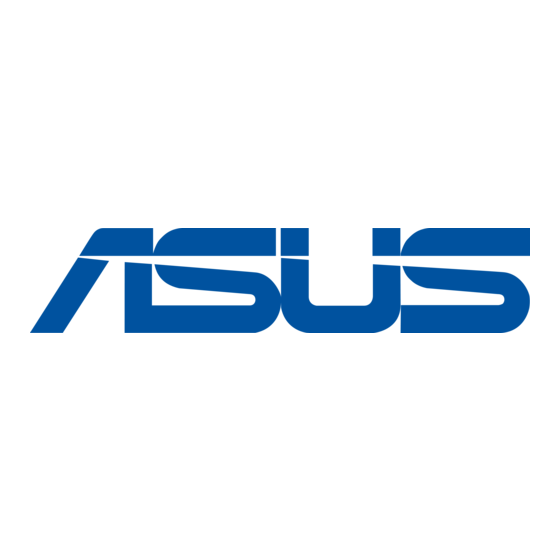
2. Check if you enabled the Radio function on setting page
3. Please make sure the router firmware is the latest one.
4. Restore router to default setting
There is a reset button at the back of router. When device is energized, press Reset button
(around 5 secs) until Power LED start flashing then release reset button.
※Notice:If router is restored to default then you need to reset your information
