ATIGO A1702 Посібник користувача - Сторінка 4
Переглянути онлайн або завантажити pdf Посібник користувача для Домофонна система ATIGO A1702. ATIGO A1702 12 сторінок. 2 wire digital video system
Також для ATIGO A1702: Посібник з монтажу (15 сторінок)
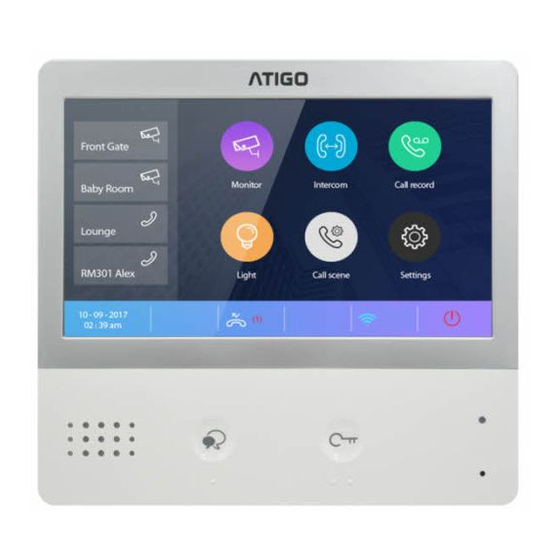
Main Menu
The Main Menu is the starting point for all
the applications on the receiver.
Below is an image while the receiver is in communication
Answering a call
Touch Talk/Mon button to answer the call. To end the
1.
call, touch the button again.
If necessary, during the call, touch the Setting button
2.
to display the audio/video settings.
3.
To unlock the door to the visitor, touch the door lock
key button. An indicator that the door lock has been
released will display on the screen briefly.
To access the Main Menu, touch anywhere
on the receiver screen in standby mode.
