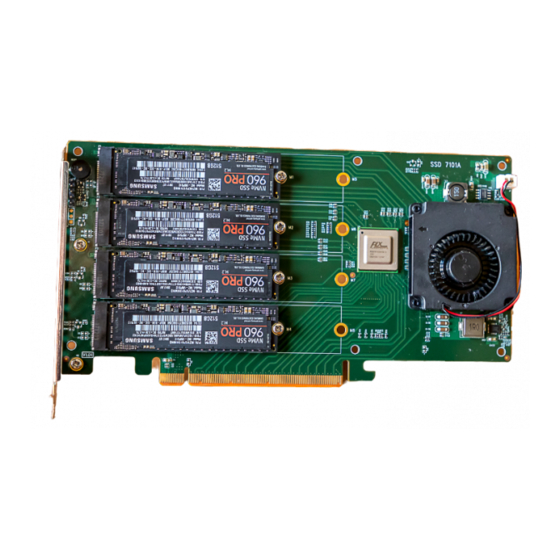HighPoint SSD7101A-1 Посібник зі швидкого встановлення - Сторінка 4
Переглянути онлайн або завантажити pdf Посібник зі швидкого встановлення для Контролер HighPoint SSD7101A-1. HighPoint SSD7101A-1 9 сторінок. Using nvme raid aics with the dell precision 3930 rack workstation
Також для HighPoint SSD7101A-1: Посібник користувача (19 сторінок), Посібник зі швидкого встановлення (8 сторінок), Посібник зі швидкого встановлення (7 сторінок), Посібник зі швидкого встановлення (6 сторінок), Посібник з використання (19 сторінок)