IKEA OTROLIG Посібник - Сторінка 8
Переглянути онлайн або завантажити pdf Посібник для Варильна поверхня IKEA OTROLIG. IKEA OTROLIG 20 сторінок.
Також для IKEA OTROLIG: Посібник (16 сторінок), Посібник з монтажу (16 сторінок), Посібник з монтажу (16 сторінок)
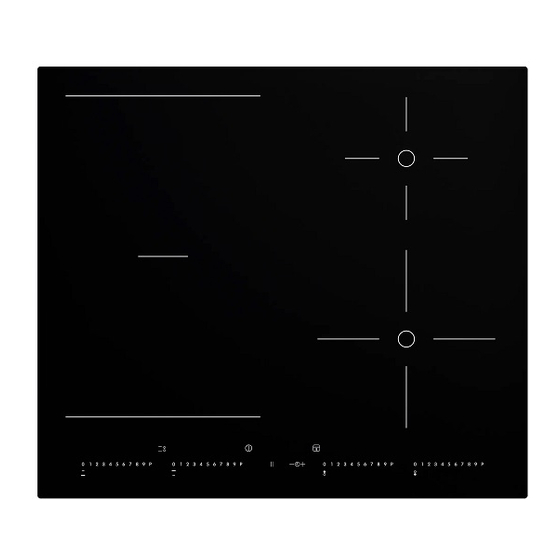
ENGLISH
Select the cooking zone to be used with the
timer (an illuminated dot appears to the
bottom right hand side of the heat setting
indicator on the display), press the button +
E
or - button
with the clock symbol then set
the desired cooking time using the buttons
"+" and "-" of the timer function (see figure).
After 3 seconds, the timer begins the
countdown (an illuminated dot is visible next
to the zone for which the timer has been
activated).
Once the set time has elapsed, an acoustic
signal sounds and the cooking zone switches
off automatically.
To deactivate the timer, press the "-" button
until the display shows "0:0" or hold the + or
E
- button
for at least 3 seconds.
To set the timer for another zone, repeat
the points above. The timer display always
shows the timer for the selected zone or the
shortest timer.
To change or switch off the timer, press
the zone selection button for the timer in
question.
Pause
This function allows you to temporarily
hold and then resume cooking processes
maintaining previous settings). Press the key
D
flashes on the display in place of
the power levels. To resume cooking, press
D
the
key
and touch the slider of an
active zone again.
Activation/deactivation of the acoustic
signal
H
Keep the
(Acoustic signal) button for at
least 3 seconds. To deactivate the function
repeat the same procedure.
Deactivation of cooking zones
Select the cooking zone you wish to switch
off. Press the "0" on the slider area to set the
level to "0".
The cooking zone switches off and the
residual heat indicator "H" lights up.
Flexi mode
This function allows the cooking zone to be
used as two separate zones or as a single
extra large zone.
It is perfect for oval, rectangular and
elongated pans (with maximum base
dimensions of 38x23 cm) or more than one
standard pan in the same time. In order to
activate the flexi mode function, switch on
F
the hob, press
(Flexi mode) button: the
two cooking zone displays show level "0";
both dots next to the level number are lit,
indicating that the Flexi mode is activated.
To change the power level (from 1 to max.
9 or P) one of the two slider related to Flexi
mode zone. To deactivate the Flexi mode
F
function, press
(Flexi mode) button.
The message "no pot"
on the display of the zone that is not able to
detect any pot (because of missing pot, or
misplaced or not suitable for induction hob).
This message remains active for 60 seconds:
in this time you can add or slide pots within
the flexi mode area as you prefer.
After 60 seconds if no pan is placed on the
zone, the system stops "searching" pots on
that zone, the symbol
on the display to remind that the zone is
disabled.
To reactivate the Flexi mode function, press
F
(Flexi mode) button.
The Flexi mode function is also able to
detect when a pot is moved from one zone
to the other one within the flexi mode area
keeping the same power level of the zone
where the pan originally was placed (see
the example in the figure below: if the pot
is moved from the front heater to the rear
heater, the power level will be shown on the
display corresponding to the zone where the
pot is placed).
It is also possible to operate the Flexi mode
area as two independent cooking zones,
using the corresponding button of the single
8
will appear
remains visible
