Brother P-touch QL-710W Посібник користувача мережі - Сторінка 37
Переглянути онлайн або завантажити pdf Посібник користувача мережі для Виробник етикеток Brother P-touch QL-710W. Brother P-touch QL-710W 48 сторінок. Label printer
Також для Brother P-touch QL-710W: Посібник користувача програмного забезпечення (48 сторінок), Посібник користувача (23 сторінок), Посібник користувача (23 сторінок), Посібник з швидкого налаштування (38 сторінок)
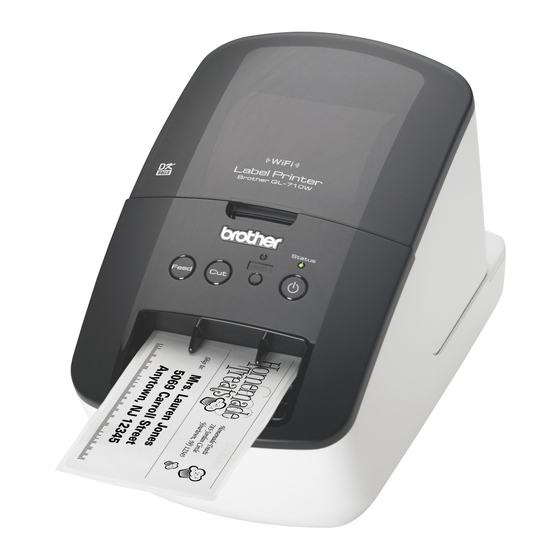
C
Appendix C
Network Setting Tool (QL-710W/720NW only, Windows
Overview
The Network Setting Tool is a computer program used for changing network settings via USB.
By using the Network Setting Tool, you can not only change the network settings for one printer, you can
easily apply the same settings to multiple printers.
Note
The Network Setting Tool is installed with other software such as the printer driver.
Operating Environment
®
Windows
XP SP3 or later (x86 editions only)
®
Windows Vista
®
Windows
7
®
Windows Server
2003
®
Windows Server
2008
The Network Setting Tool can change the settings for certain Brother printer models only.
Using the Network Setting Tool
Starting the Network Setting Tool
a
Connect the printer whose settings will be changed to the computer via USB.
b
Click Start - All Programs - Brother - Label & Mobile Printer - Printer Setting Tool.
c
Select the printer connected in a.
d
Click the Network Setting Tool button.
The main window is displayed.
C
®
only)
C
C
C
C
C
C
32
