Dell PowerVault 221S Посібник з експлуатації - Сторінка 19
Переглянути онлайн або завантажити pdf Посібник з експлуатації для Зберігання Dell PowerVault 221S. Dell PowerVault 221S 33 сторінки. Dell powervault 220s and 221s systems scsi drive enclosure
Також для Dell PowerVault 221S: Посібник (44 сторінок), Повідомлення (28 сторінок), Оновлення прошивки (14 сторінок)
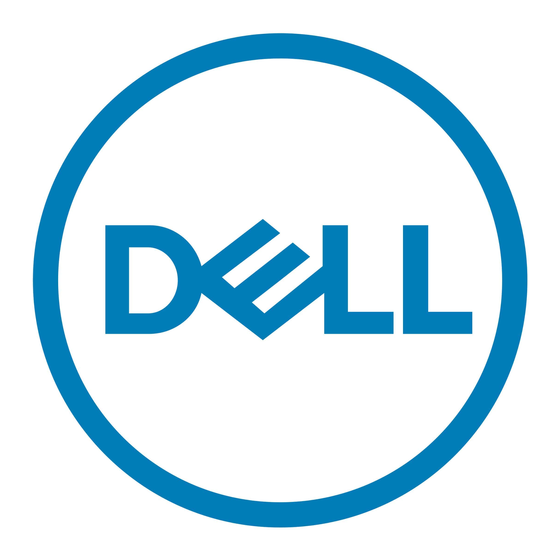
Basic Troubleshooting : Dell PowerVault 220S and 221S Systems Service Manual
No. Go to step 3.
Yes. A power supply has failed. Replace the failed power supply (see
3. Is the amber fault LEDs for blower A and/or blower B illuminated? (See
No. Go to step 4.
Yes. One of the blowers has failed. Replace the failed cooling module (see
CAUTION:
A power supply and cooling module can be removed from a powered-on system for a maximum
period of five minutes. Beyond that time, the system begins to overheat, and at a critical temperature, shuts
down to prevent damage.
4. Is the amber fault LED on one or both EMMs illuminated? (See
No. Go to step 5.
Yes. An EMM has failed. Replace the EMM (see
5. Is the split-bus module installed and properly seated? (See
No. Reseat the split-bus module (see
Yes. Go to step 6.
6. Replace the SCSI backplane board (see
Storage System Is Not Seen During Host Boot
1. Is the storage system turned off?
No. Go to step 2.
Yes. Turn on the storage system using the on/off switch on the back of the power supply(s) (see
location).
2. Is the SCSI cable(s) damaged or not attached securely to the SCSI connectors on the EMM(s) and the host controller?
No. Go to step 3.
Yes. Secure the cable(s) or check connector pins for damage.
3. Is the power LED on the split-bus module off? (See
No. Go to step 4.
Yes. The split-bus module has failed. Replace the split-bus module (see
4. Is the amber fault LED on one or both EMMs illuminated? (See
No. Go to step 5.
Yes. An EMM has failed. Replace the EMM (see
5. Replace the SCSI backplane board (see
Operating System Does Not See Hard Drives at Boot
If the storage system is seen during BIOS boot but not by the operating system, make sure that the correct controller device
driver is installed.
Host Locks Up When Attached to Storage System
If your host system locks up after you have connected your storage system, perform the following configuration checks:
Verify that your SCSI cables are approved for use in your storage system. The cables must be rated for either U160 or
U320 SCSI, depending on your configuration.
file:///C|/Users/rishi_sood/Desktop/220s/en/sm/basics.htm[3/7/2013 12:09:14 PM]
Figure 5
"Removing and Installing EMMs and the SCSI Terminator
Figure 5
"Removing and Installing the Split-Bus
"Replacing the SCSI
Backplane").
Figure 5
for LED locations.)
Figure 5
"Removing and Installing EMMs and the SCSI Terminator
"Replacing the SCSI
Backplane").
"Replacing the Power
Supply").
Figure 8
for LED locations.)
"Replacing a Cooling
for LED locations.)
for LED locations.)
Module").
"Removing and Installing the Split-Bus
for LED locations.)
Module").
Card").
Figure 8
for switch
Module").
Card").
