Dell PowerEdge 350 Посібник з монтажу - Сторінка 20
Переглянути онлайн або завантажити pdf Посібник з монтажу для Перемикач Dell PowerEdge 350. Dell PowerEdge 350 32 сторінки. Wake-on-lan (wol) support on dell servers
Також для Dell PowerEdge 350: Оновлення інформації про діагностику системи (2 сторінок), Інформаційне оновлення (30 сторінок), Встановлення обладнання (22 сторінок), Посібник (15 сторінок)
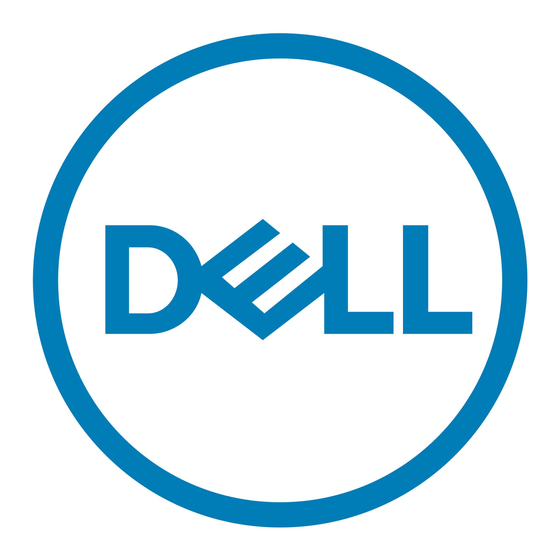
1-14
Rack Installation Guide
Removing the Doors From the 42-U Rack
CAUTION: To prevent personal injury due to the size and weight of the
doors, never attempt to remove the doors by yourself.
CAUTION: Store the two doors where they will not injure someone if the
doors accidently fall over.
This procedure provides instructions for removing doors from earlier 42-U Dell racks.
If you have a newer Dell PowerEdge 4210 rack, refer to the procedures contained in
the Dell PowerEdge 4210 Rack Installation Guide.
1.
Open the latch on the front door (see Figure 1-11).
Slide the button cover up as far as it will go, press the push button, rotate the
handle clockwise until the latch releases, and then pull the door open.
Figure 1-11. Opening the 42-U Rack Door
push-button
cover
push button
handle
