Panasonic CF-D1 Series Посібник для початківців - Сторінка 16
Переглянути онлайн або завантажити pdf Посібник для початківців для Цифрова камера Panasonic CF-D1 Series. Panasonic CF-D1 Series 21 сторінка.
Також для Panasonic CF-D1 Series: Інструкція з експлуатації Посібник з експлуатації (38 сторінок), Додаткова інструкція з експлуатації (17 сторінок)
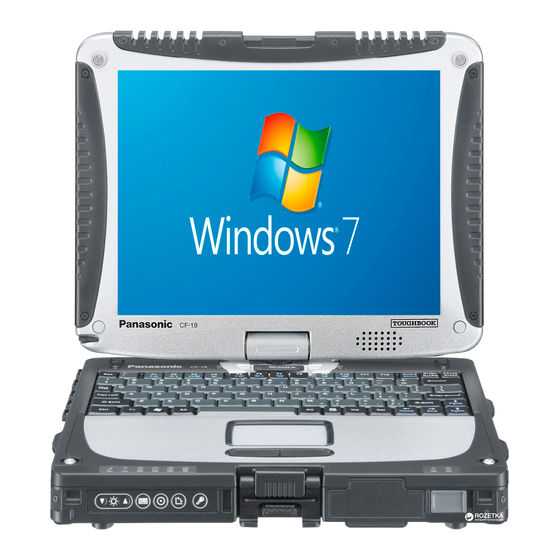
SDD - Getting Started Guide
Using TOPIx to Identify the Latest Level of SDD Software
1. Complete the required steps to enable SDD access to TOPIx services. Go to:
into
SDD'.
2. Select the 'TOPIx' logo in the top left corner of the screen
3. Select Vehicle Brand to continue
4. In Model Selection - Select a Vehicle (Any model)
5. Select a Year (Any Year)
6. Select 'Find'
7. Select 'Diagnostics'
8. Select 'General'
9. Select 'Diagnostic Release Notes'
10. Locate the latest SWMP version (Highest number – example V166)
11. Select on the link to the document
12. Select 'Language'
13. SDD Software Update information is displayed as:
Examples
Software Level on the machine and TOPIx level matching:
Machine software level: 'DVD137.03 V166'
TOPIx Level:
Software Level on machine being out of date compared to TOPIx level:
Machine software level: 'DVD137.03 V166'
TOPIx Level:
On first operation, it is likely the SDD software will need updating. Please now follow the next
procedure:
'First Automatic Background
Reference DVD 137-03
Calibration File V.166
Reference DVD 137-04
Calibration File V.167
Download'.
15
'Logging
