Epson C31C213A8941 Посібник користувача - Сторінка 44
Переглянути онлайн або завантажити pdf Посібник користувача для Принтер Epson C31C213A8941. Epson C31C213A8941 45 сторінок. Tm printer driver
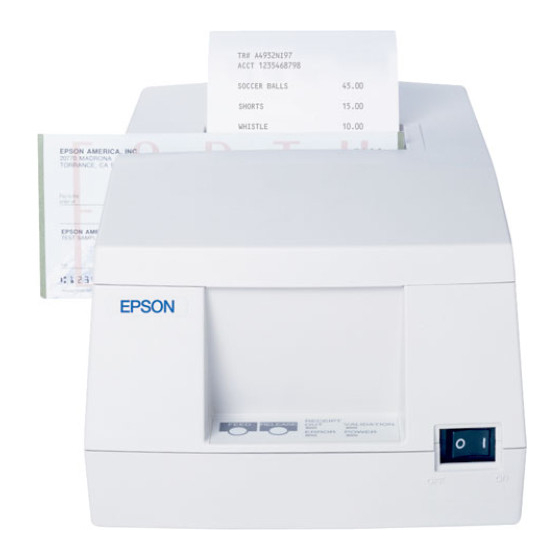
2) In some cases a serially-connected printer will not operate correctly on Windows 95 and Windows98 under the
default FIFO-buffer settings. You can correct the problem by reducing the FIFO Transmit Buffer setting for the
COM port to which the printer is connected.
3) In some cases a serially-connected printer will not operate correctly on Windows NT 4.0/Windows2000 while
FIFO buffering is enabled. You can correct the problem by disabling the FIFO buffer.
4) The top margin for receipts and journals will be larger than the top margin value that you set. The additional margin
is equal to the distance between the paper cut position and the top printable position.
5) Strike-though, italic, and other such attribute settings are ignored when printing with printer fonts. If you need to
use these attributes, you must select a Windows font.
6) Printer fonts will not printed the orientation is set to landscape. When using landscape orientation, be sure to select
a Windows font.
7) Although some printers provide red printer fonts, it is never possible to print both red characters and black
characters on the same line.
8) Although it is possible to print both a printer font and graphic data (Windows font, straight line, etc.) on the same
line, print results may be uneven.
9) Print results may also be uneven if you print a double-height font together with some other font on the same line.
10) If you find that you are unable to print barcodes on Windows NT4.0,Windows2000, you can correct the problem by
reducing the left margin to its lowest possible value.
11) Sometimes the barcode may not be able to print continuously in Windows NT4.0 and Windows2000. You should
specify HRI characters each time this problem occurs.
12) When changing the paper source with a paper-source selection character (special-function character), you must
place the character at the beginning of the line.
13) When printing by the serial connection to the TM printer of the high resolution, the print speed as the expectations
can not be gotten. To print out at higher speed, it recommends use in parallel connection.
14) When using TM printer in parallel interface, the paper empty error occurs when turning on the power in the
condition of the paper-near-end. it can not print. exchange to the new paper.
15) TM printer driver does not support printing of MICR.
16) Setting DIP switch 2-1 (the BUSY condition) of the TM printer to ON ( receive buffer full) is recommended.
17) When the old version of the TMUSB Port Monitor is already installed in Windows98, the new version of TMUSB
Port Monitor cannot be normally installed. In this case, delete all printer drivers in the printer window. Then, after
rebooting Windows98, install the TM printer driver.
18) When using WindowsNT4.0,Windows2000 English version in NTFS format, the users who don't have the
Administrator authority may not be able to print correctly. If so, please change the access of Everyone which is in
the directory of WindowsNT System folder\Spool\Printer to full control.
19) If either TM-U300/A/B/C/D or TM-U210A/AR/B/D is used on WindowsNT4.0,Windows2000, the color may not
be printed as you expected. If so, please print such as a space using the font in the color you expect first.
20) Driver EPSON DM-D10X/20X doesn't support DM-D202. Also, If TM printer doesn't work if it is connected with
TITLE
EPSON
TM Printer Driver
User's Manual
SHEET
NO
REVISION
NEXT
SHEET
1.61
45
44
