Ricoh Pro L5130e Посібник з налаштування - Сторінка 28
Переглянути онлайн або завантажити pdf Посібник з налаштування для Принтер Ricoh Pro L5130e. Ricoh Pro L5130e 44 сторінки. Additional function 2
Також для Ricoh Pro L5130e: Посібник (12 сторінок)
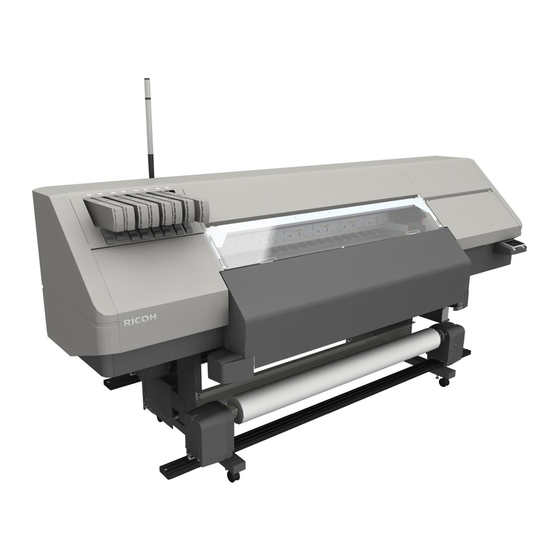
2. Functions for L5130e/L5160e
Opening from a print job
Change the settings for each print job.
1.
In the job archive, select a job to change the settings.
2.
Click [Job] on the menu bar, and then click [Settings].
The job settings screen is displayed.
3.
Click the [Printer] tab.
The Print Options area of the [Printer] tab is displayed. See page 26 "Print Options Area".
Print Options Area
This section explains each setting item for the auto cutting.
Setting items
Items
Cutter
Cut position
26
M0DYIC0129
Selectable values
Enable/Disable
60 mm
80 mm
100 mm
Description
Specify whether to cut the media
automatically after printing or
drying.
Select the cut position. When
[Cutter] is disabled, [Cut position] is
also disabled.
