ACU-RITE 6024 Інструкція з експлуатації - Сторінка 2
Переглянути онлайн або завантажити pdf Інструкція з експлуатації для Монітор ACU-RITE 6024. ACU-RITE 6024 20 сторінок. Home environment display
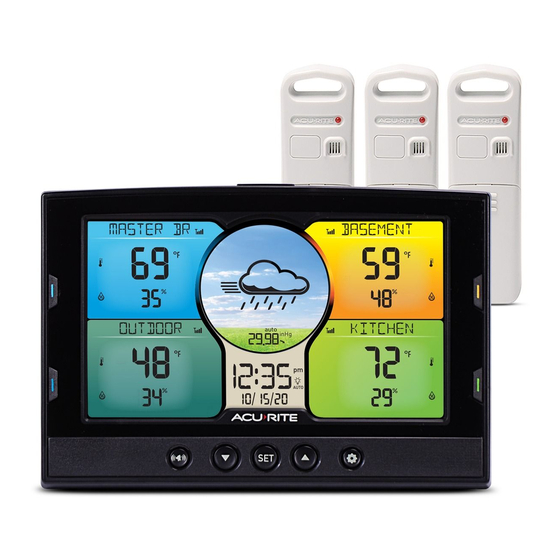
Congratulations on your new AcuRite product. To ensure the best
possible product performance, please read this manual in its entirety
and retain it for future reference.
Unpacking Instructions
Remove the protective film that is applied to the LCD screen prior to using this
product. Locate the tab and peel off to remove.
Package Contents
1. Display
2. Power Adapter
3. Instruction Manual
Features & Benefits
2
2
FRONT OF DISPLAY
1. Backlight Button
Activates momentary backlight
during battery power. Acts as a dimmer
control while using power adapter.
2. Color-coded Location Buttons
For setup and viewing location data.
3.
Button
For alarm setup. Press and HOLD to
disable all alarms.
1
auto
3
4
5
4
4. ▲ and ▼ Buttons
For setup preferences and menu
navigation.
5. SET Button
For setup preferences and menu
navigation.
6.
For settings and viewing location high
and low records.
2
6
Button
2
2
