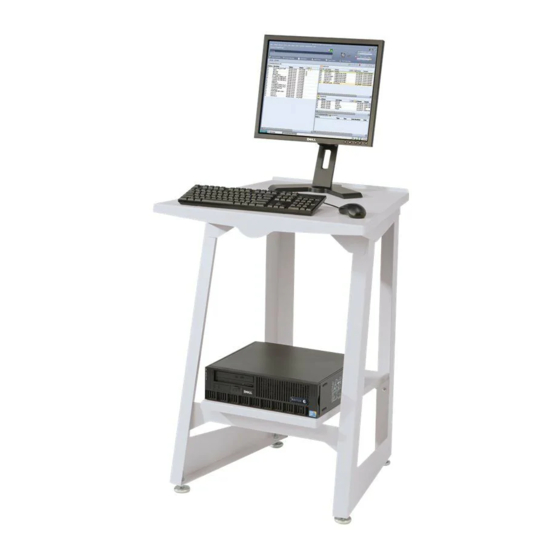Xerox FreeFlow Посібник з безпеки - Сторінка 17
Переглянути онлайн або завантажити pdf Посібник з безпеки для Сервер друку Xerox FreeFlow. Xerox FreeFlow 38 сторінок. For color 560/570 printer
Також для Xerox FreeFlow: Посібник з монтажу (34 сторінок), Брошура (2 сторінок), Примітка до випуску (23 сторінок), Посібник з інсталяції (2 сторінок), Примітка до випуску (33 сторінок), Важлива інформація про встановлення (2 сторінок), Посібник користувача (50 сторінок), Посібник (18 сторінок), Посібник зі швидкого підключення (2 сторінок), Посібник для перевізників (28 сторінок)