Blackberry 8703e - CDMA Посібник для початківців - Сторінка 30
Переглянути онлайн або завантажити pdf Посібник для початківців для Ручні комп'ютери Blackberry 8703e - CDMA. Blackberry 8703e - CDMA 42 сторінки. Wireless handheld
Також для Blackberry 8703e - CDMA: Посібник з налаштування (18 сторінок), Інформація про продукт (30 сторінок), Посібник для початківців (28 сторінок)
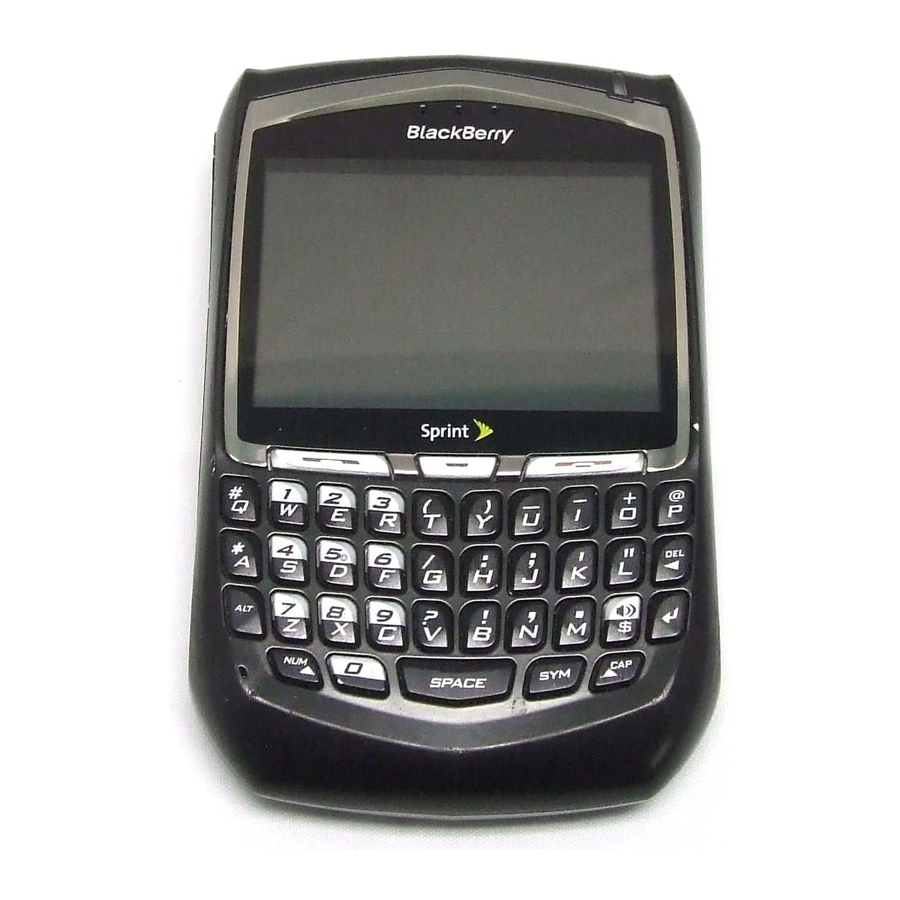
4. Complete the instructions on the screen.
5. When the installation is complete, connect the smaller end of the USB cable
to the USB port on the side of your device.
6. Connect the larger end of the USB cable to the USB port on your computer.
Note: If the BlackBerry Desktop Manager does not open automatically, on the
taskbar, click Start > Programs > BlackBerry > Desktop Manager.
About accessories
You can buy accessories such as batteries, carrying solutions, headsets, and charging
solutions for your BlackBerry® device. For more information, contact your wireless
service provider or visit
CAUTION: Use only accessories that Research In Motion has approved for use with
your device. Use of other accessories might invalidate your warranty and might be
dangerous.
About adding applications to your device
You can download applications for your BlackBerry® device from a web site such as
mobile.blackberry.com
applications from a web site such as
browser on your computer. If you download an application using a browser on your
28
www.shopblackberry.com
using the browser on your device. You can also download
www.handango.com/blackberry/
.
using a
