Acer TravelMate TMP215-52G Handbuch zur Lebenszyklusverlängerung - Seite 32
Blättern Sie online oder laden Sie pdf Handbuch zur Lebenszyklusverlängerung für Laptop Acer TravelMate TMP215-52G herunter. Acer TravelMate TMP215-52G 48 Seiten.
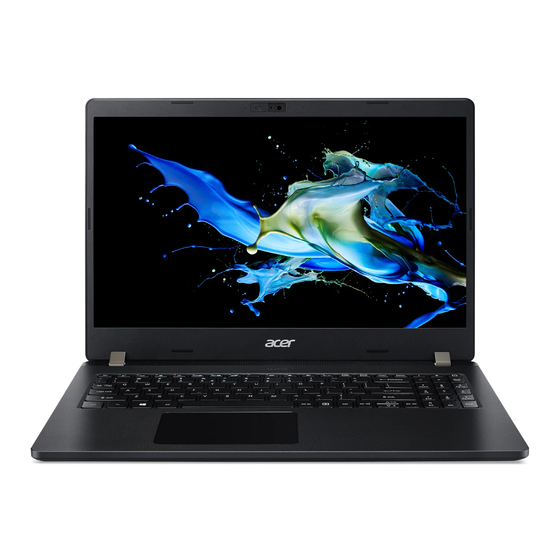
3. Close the top assembly and lift the right side of LCD hinge until it is fully extended
(Figure
1-43).
Figure 1-43. Mainboard Removal
4. Peel off and remove the tape (B) securing the keyboard FPC
Figure 1-44. Mainboard Removal
5. Disconnect the HDD cable from the mainboard connector (C)
6. Disconnect the USB board FFC from the mainboard connector (D)
7. Disconnect the keyboard FPC from the mainboard connector (E)
8. Disconnect the touchpad FFC from the mainboard connector (F)
9. Disconnect the fingerprint FFC from the mainboard connector (G)
10. Pry to detach the adhesive tape underneath the RTC battery. Then remove the RTC
battery (H)
(Figure
1-30
B
1-45).
(Figure
1-44).
(Figure
1-45).
(Figure
1-45).
(Figure
1-45).
(Figure
1-45).
(Figure
1-45).
Disassembly Procedures
