Amcrest IP4M-1062EW-AI Schnellstart-Handbuch - Seite 7
Blättern Sie online oder laden Sie pdf Schnellstart-Handbuch für Sicherheitskamera Amcrest IP4M-1062EW-AI herunter. Amcrest IP4M-1062EW-AI 13 Seiten.
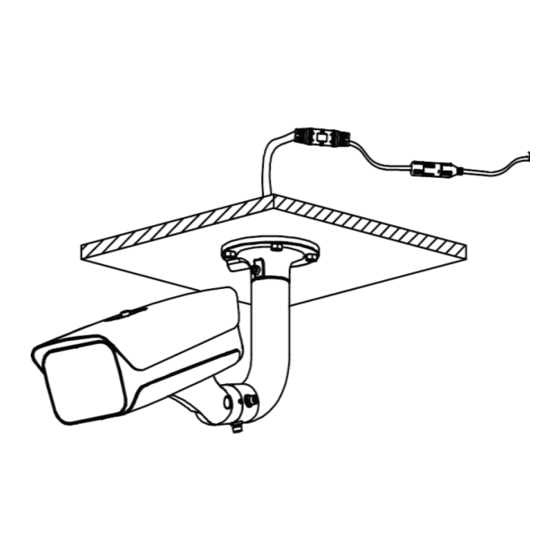
Image Search
This option allows the user to search and download plate information for events that have been
stored locally on a microSD card. The PC Picture tab also provides a method to browse a
directory on the computer to access images stored on the PC.
To view an event, select a beginning and end time (date & time) as well as the event type (All,
ANPR, or Manual snapshots) and click Search. Select an event from the interface and click
Open to view the event. The event can be downloaded by file or by time. To download a specific
event from the interface, select the files from the list and click Download by File, select a
directory, and download the files to your computer. To download a specific date and time range,
enter the start and end time into the interface and click Download by Time, choose a directory,
and allow the images to download to your computer.
Capture Record Search
This menu allows you to export each image for a specific date & time range as an excel or .csv
file. This is useful if you would like to retain a report of the events detected by the camera in
certain times of the day.
7
