d2itsu RHR-CFULL Benutzerhandbuch - Seite 3
Blättern Sie online oder laden Sie pdf Benutzerhandbuch für Fernsteuerung d2itsu RHR-CFULL herunter. d2itsu RHR-CFULL 4 Seiten.
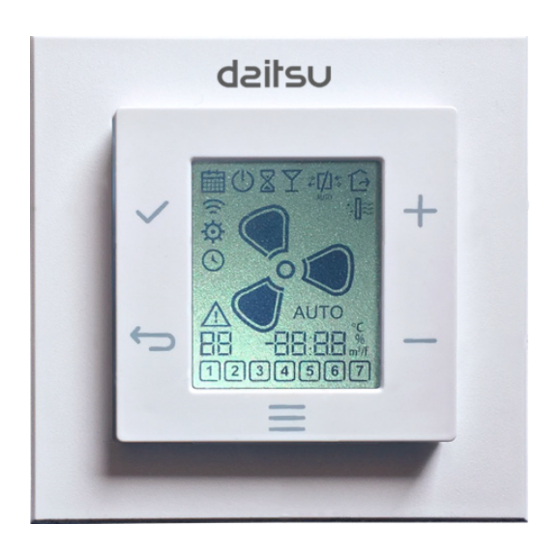
Reset dirty filter message
If the
icon appears on the screen, it means that the unit's ventilation
filters are dirty.
1. Tap the MENU
button.
2. Tap the MENU button over and over to scroll through the menus
on the screen.
3. Stop when the FILTER RESET
4. Tap the ACCEPT
button to reset the filter mode.
5. Tap the BACK
button to exit the menu.
To ensure good filtering efficiency, clean the filters at least every 6 months
and replace them every year.
Date/time configuration menu
1. Tap the
menu icon over and over until DATE AND TIME
2. Tap the ACCEPT
button to enter the DATE AND TIME menu.
3. Tap the UP
button or the DOWN
Tap ACCEPT
to go to the next screen.
4. Tap the UP
button or the DOWN
month. Tap ACCEPT
to go to the next screen.
5. Tap the UP
button or the DOWN
month. Tap ACCEPT
to go to the next screen.
6. Tap the UP
button or the DOWN
7. Tap ACCEPT
to store the DATE AND TIME settings. Tap the
BACK
button to return to the default screen without changing
the DATE AND TIME.
Time setting menu
NOTE:
Time programming is only possible on the Daitsu RHR-CFULL
control version 8 (v.8) or
1. Tap the
button over and over until the
menu
2. Touch the
button to enter the time programming menu.
accept
3. Tap the
button over and over until the different time pro-
menu
gramming functions appear.
time programming functions
ICON
FUNCTION
ON program enabled / OFF program disabled.
Programming configuration
Programming activation periods
4. Tap the
button to select the required function.
accept
enable and disable the time programming
5. Once in the
function icon, press the
6. The up
button or the down
ON: Time programming activated | OFF: Time programming
deactivated. To select the activated status ON or the deactivated
status OFF.
7. Tap the
button to confirm the required status. To return to
accept
the default screen, tap the
time programming selection
8. Tap the
function icon once. Tap the
9. Tap the
menu button once and the screen will display the
icon. Tap the
button and the screen will display different
accept
types of time programming.
icon flashes.
Tip
button to configure the year.
button to configure the
button to set the day of the
button to configure the time.
later.
menu icon appears.
button.
accept
button displays the current status.
button.
back
button.
accept
The same time program for all days of the week from Mon-
1
day to Sunday.
A time program from Monday to Friday and another one
1
6
for the weekend.
1 2 3 4 5 6 7
A different program for every day of the week.
10. With the
up
program to be used.
Tap the
accept
number of periods to be programmed will flash.
11. Tap the
or
programmed.
2 periods
3 periods
12. Tap the
accept
13. Tap the
menu
.
14. From the
icon
icon.
15. Press the
button twice and the screen will display the
16. Press the
accept
speed icon.
17. The first period number will flash and the screen will display the
time to be programmed for that period.
18. Press the
accept
that period will flash.
19. Use the
or
20. Press the
accept
21. Use the
or
Speed 3
Icon
AUTO
22. By pressing the
grammed will flash again.
23. Use the
or
periods requested in the required periods step.
24. To finish, press the
screen.
BYPASS display
The bypass installed as standard can blow fresh air in directly from
outside, without it passing through the exchanger, allowing the
pleasant temperature that may exist outside at certain times to be
taken advantage of, such as summer nights, when it is desirable for
fresh air to enter from outside in order to refresh the inside of the home
(free cooling).
UNA
AUTO
mi
rc
TIME PROGRAM TYPES
button or the
button, select the type of
down
button to confirm the required program and the
button to select the number of periods to be
4 periods
5 periods
button to confirm the required number of periods.
button twice until the
icon.
function, press the
accept
button and the screen will display the
button and the time to be programmed for
buttons to enter the time for that period.
button and the
speed icon will flash.
AUTO
buttons to enter the required speed.
Speed 2
Speed 1
AUTO
AUTO
button, the period number to be pro-
accept
buttons to enter the next period and so on for the
button twice to return to the home
back
Bypass open in AUTO mode
AUTO
SI
Bypass closed in AUTO mode
AUTO
Bypass open
C
Bypass closed
6 periods
button until the
icon.
AUTO
Speed 0
AUTO
