Canon 1238P Kurzanleitung für Einrichtung und Betrieb - Seite 16
Blättern Sie online oder laden Sie pdf Kurzanleitung für Einrichtung und Betrieb für Alles in einem Drucker Canon 1238P herunter. Canon 1238P 32 Seiten.
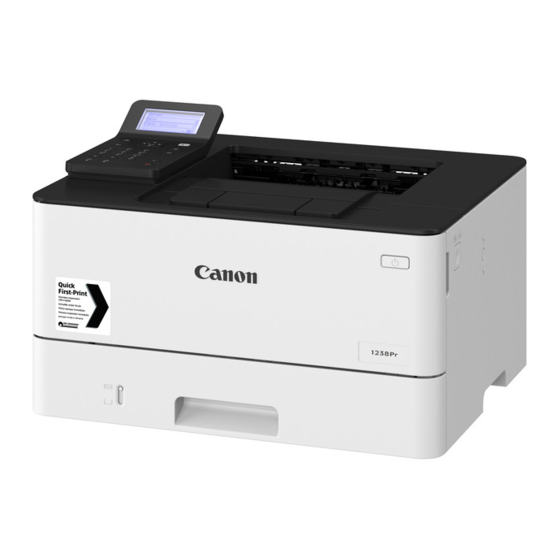
Quick Operation
Loading Paper
Loading in the Paper Drawer
1
Pull out the paper drawer.
2
En
3
4
Insert the paper drawer into the machine.
If you load a different size or type of paper from
the one before, make sure to change the settings.
5
Press
, and select <Paper Settings>.
6
Specify the size and type of paper,
according to the screen.
16
Up to here
For details
"Loading Paper" in the User's Guide
Loading in the Multi-Purpose
Tray
1
2
3
Up to here
4
5
Specify the size and type of paper,
according to the screen.
